Google Chrome has enhanced its file scanning capabilities to safeguard users from malware hidden in encrypted files. This update aims to bolster user safety by integrating deep scans into the browser’s download process.
What’s Happening & Why This Matters
Google has detailed how Chrome now scans encrypted files for malware before they are downloaded. This capability is part of an effort to automate malware detection while minimizing disruption to the user experience. The changes are part of a redesign of Chrome’s download interface, allowing for clearer and more informative warning messages.
Redesigned Download Experience
The Google Chrome Security Team members Jasika Bawa, Lily Chen, and Daniel Rubery explained the improvements in the download process. By adding more context to download warnings, the team has utilized the new interface space to deliver clearer messages about potential threats.
Warnings are now categorized into two levels:
- Suspicious Files: These have a lower confidence level and pose an unknown risk.
- Dangerous Files: These require a high confidence level and pose a high risk.
These changes have led to better user compliance, with fewer warnings being bypassed and users reacting more swiftly to threats.
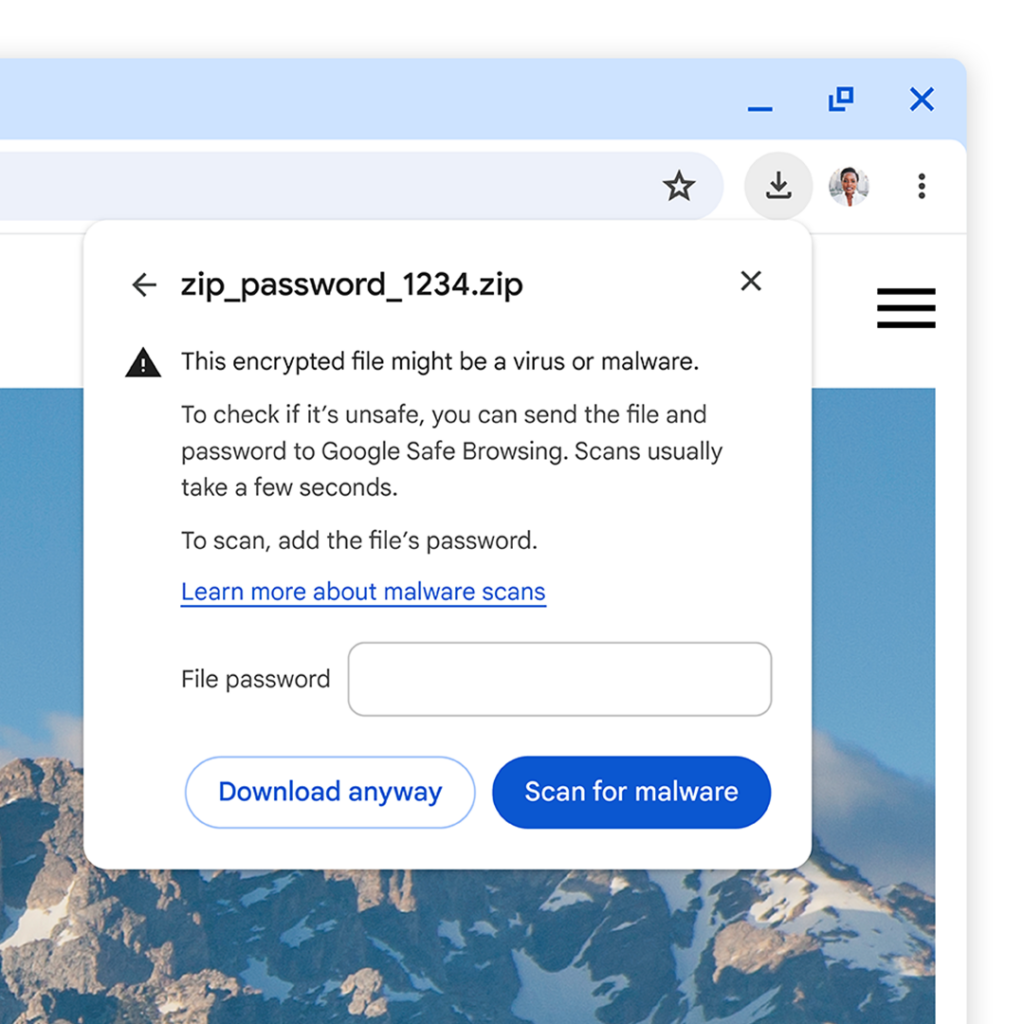
Enhanced Protection Mode
Users who opt into Chrome’s Enhanced Protection mode can send suspicious file contents for deep scanning. Google ensures that these scans are conducted purely for security purposes, and the data is deleted shortly after the scan is completed.
The Enhanced Protection mode now also includes the ability to scan encrypted archives. When a user downloads an encrypted file, they are prompted to enter the password, which is then sent along with the file for a thorough scan. This ensures that even files hidden within encrypted archives are checked for malware.
Standard Protection Mode
Users with Standard Protection still benefit from the new scanning features, though with some limitations. In this mode, the file and password remain on the user’s device, and only the archive’s metadata is analyzed. This means the protection is effective only if Safe Browsing has previously identified the malware.
TF Summary: What’s Next
Google’s efforts to improve Chrome’s security by enhancing its scanning capabilities show a commitment to user safety. These changes are expected to reduce the number of successful malware downloads and improve overall user compliance with security warnings. As threats continue to evolve, Google will likely further refine its scanning processes, offering even more robust protection against hidden malware.
— Text-to-Speech (TTS) provided by gspeech


