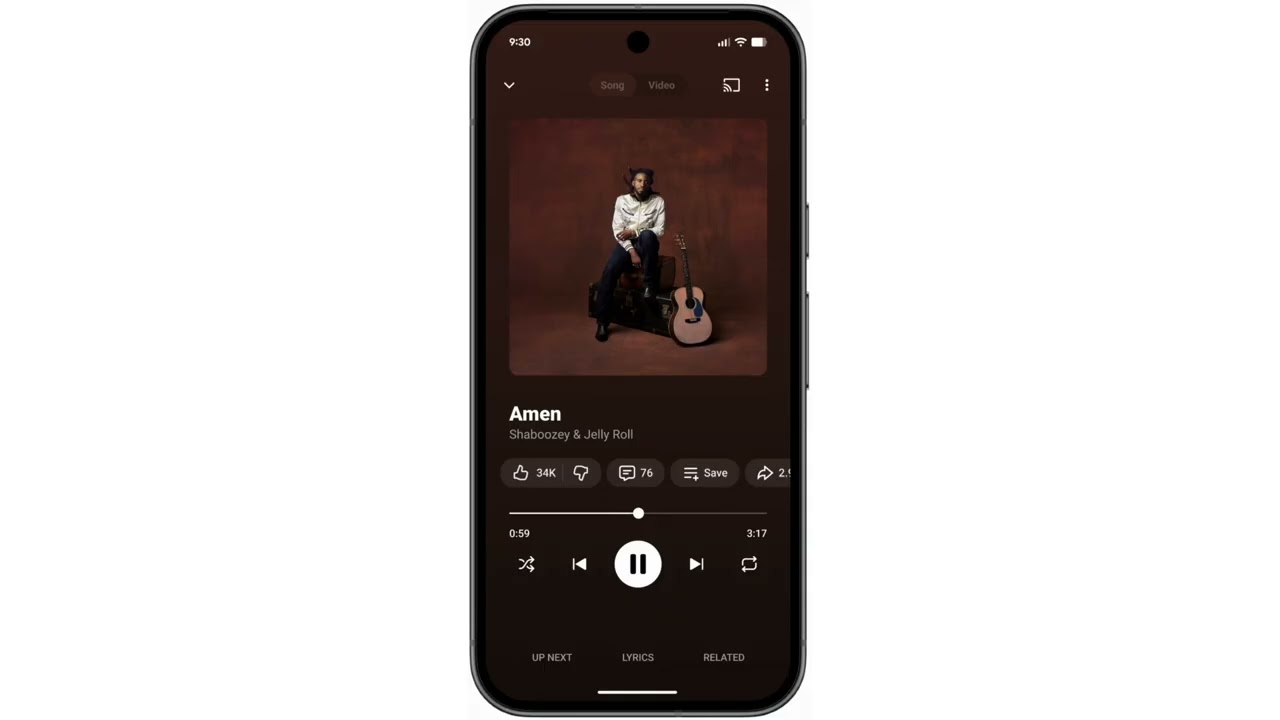AI Meets Navigation: Google Maps Gets Smarter
Google is merging its Gemini AI directly into Google Maps. The integration modifies how users interact with navigation and location data. The new update brings hands-free AI chat, landmark-based directions, and real-time proactive alerts — creating what Google calls a “more conversational, contextual driving experience.”
This is one of Gemini’s biggest integrations yet with a core Google product. It promises better directions that are smarter with improved real-world assistance.
What’s Happening & Why This Matters
AI-Powered Conversations While You Drive
For years, Google Assistant handled voice queries in Maps — asking for nearby restaurants or fuel stations. Now, Gemini takes the wheel, offering deeper, natural interactions. Drivers can ask about traffic conditions, local restaurants, or even non-mapping topics related to sports scores or the latest news — all without leaving Maps.
“It can tell you about the parking, it can tell you what a place is like, it can answer your questions in a much more conversational experience,” said Amanda Leicht Moore, Director of Product for Google Maps.
Users can even have multi-question conversations:
“Is there a vegan-friendly restaurant within two miles?” followed by, “What’s parking like there?”
Google ensures that chats won’t be used for ad targeting, addressing a long-held privacy concern. Gemini also syncs with other Google tools like Calendar, letting users add stops or appointments mid-route — without touching their phones.
Landmark-Based Maps Navigation for Real-World Clarity
Another prominent feature redefines how Maps gives directions. Instead of saying “turn right in 500 feet,” it now uses landmarks for more intuitive cues:
“You’ll hear directions like ‘Turn right after Thai Siam Restaurant,’ and see it highlighted on your map as you approach,” Google explained.
The system uses Gemini’s AI to cross-reference Street View imagery with over 250 million mapped locations. It identifies recognisable landmarks — gas stations, bridges, or restaurants — to make directions easier to follow, especially in busy cities or unfamiliar areas.
Landmark-based navigation is already rolling out in the U.S. for Android and iOS, with Android Auto support coming soon. However, Apple’s CarPlay support remains uncertain due to platform restrictions.
Proactive Alerts, Smarter Visual Recognition
Gemini also enhances situational awareness through proactive alerts — notifications about upcoming traffic, detours, or accidents — even when users aren’t navigating. This feature, available first on Android, helps drivers avoid congestion before Maps is even opened.
In addition, Google Lens integrates with Gemini to enable visual AI search. Drivers and pedestrians can point their phone cameras at restaurants, landmarks, or stores and ask Gemini questions: “What is this place known for?” or “When does this open?”
The combined features exhibit Google’s drive toward contextual, multimodal AI — incorporating vision, voice, and real-time data to enhance everyday interactions.
Safety and Accuracy: Avoiding “Hallucinations”
With conversational AI embedded in Maps, users worry about false or inaccurate information. Google says Gemini in Maps is “grounded” in verified data from its mapping systems — not generative text — to prevent misinformation.
The company stresses that Gemini’s answers about directions, locations, or businesses are sourced directly from Maps data and Street View, ensuring factual accuracy and safety.
TF Summary: What’s Next
Gemini’s arrival in Google Maps turns navigation into a two-way conversation. It’s not just about getting from point A to B — it’s about understanding everything in between.
MY FORECAST: Google is making Gemini a permanent fixture across all its apps. Its vision creates a unified AI ecosystem. By 2026, features like voice-controlled errands, personalised route planning, and predictive location services will be standard.
This is more than navigation — it’s personal co-piloting for your life, plus AI.
— Text-to-Speech (TTS) provided by gspeech