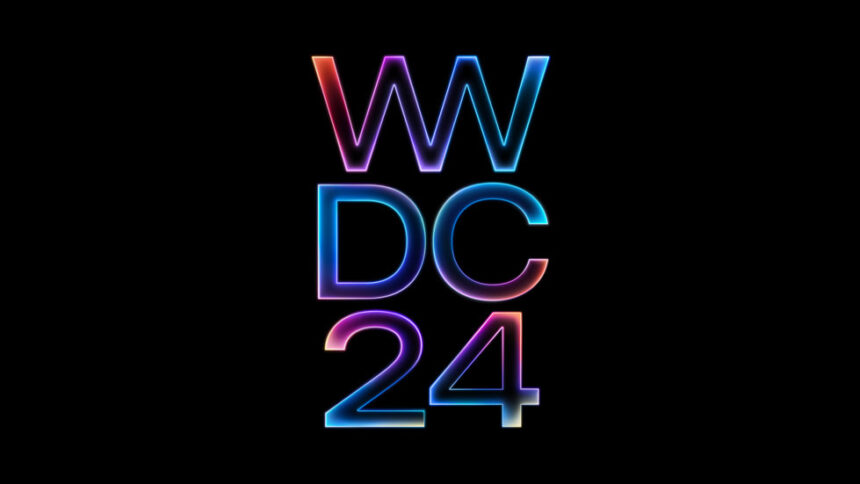Stay tuned to TF for live announcements and updates from WWDC’s opening day!
Refresh for news as it is announced…

___________________________________________________________________________
THAT’S IT!!! Tim Cook is summarizing the announcement for all 6 platforms and the ambitious launch of Apple Intelligence. The betas are available to developers today. There at State of the Platforms sessions onsite and access to Apple Engineers throughout the week.

_________________________
Apple Intelligence APIs are being made available to platform SDKs. New APIs will extend to App Intents, SiriKit and more. Developers that have integrated previously will see immediate effects and enhancements to their products.
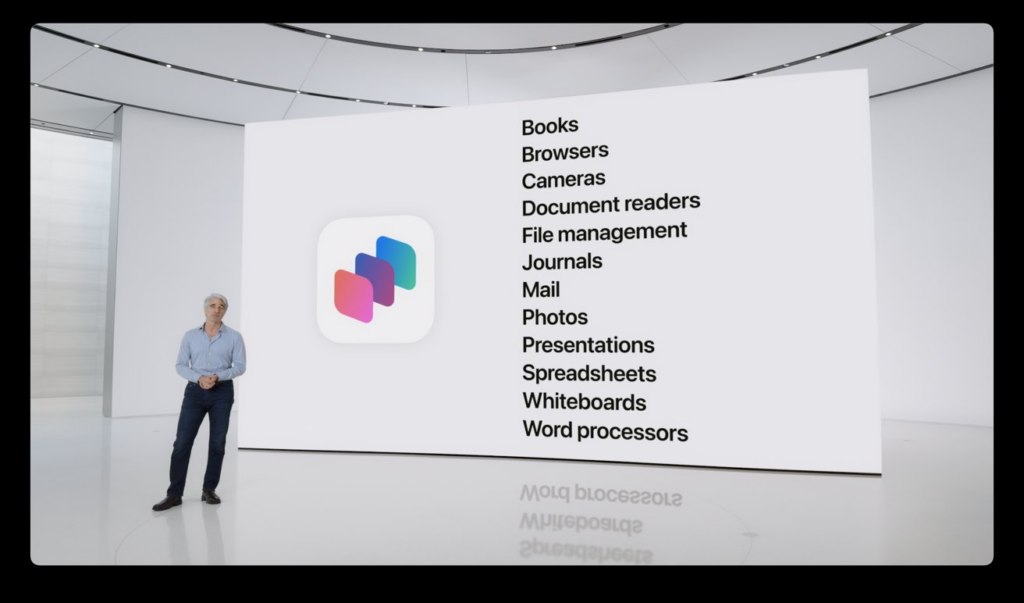
Working with engineers can help improve what these new APIs can deliver. More rollouts will bring deeper integrations and improvements in the future. Craig notes this is a beginning.
_________________________
Apple Intelligence can transcribe and summarize voice memos in macOS and iOS.
Apple Intellgence works with ChatGPT. This confirms the partnership with OpenAI. You ask Siri a question and extend the response to ChatGPT. This includes content and image generation. This does not require an account, but paid users benefit too. This support is coming later this year.

_________________________
Image creation seems to be the most extensive application of Apple Intelligence in Notes, Photos, and Messages. Demos are showing
- Video search and creation
- Emoji enhancement and generation
- Image correction and modificaitons
- Theme-based Memory creations

_________________________
More demos of Apple Intelligence, this time in Mail.
- Rewrite helps with context, typos, tone, and consistency. You can specify how
- Proofread can help with sentence structure, typos, etc.
- Smart Reply can set predetermined messages in your voice, tone, and style with a few selections
Intelligence can summarize emails with key points and action items without reading the full message. This shows a deep understanding of language and processing. This extends to apps beyond Native ecosystem apps.Developers can learn more through WWDC.
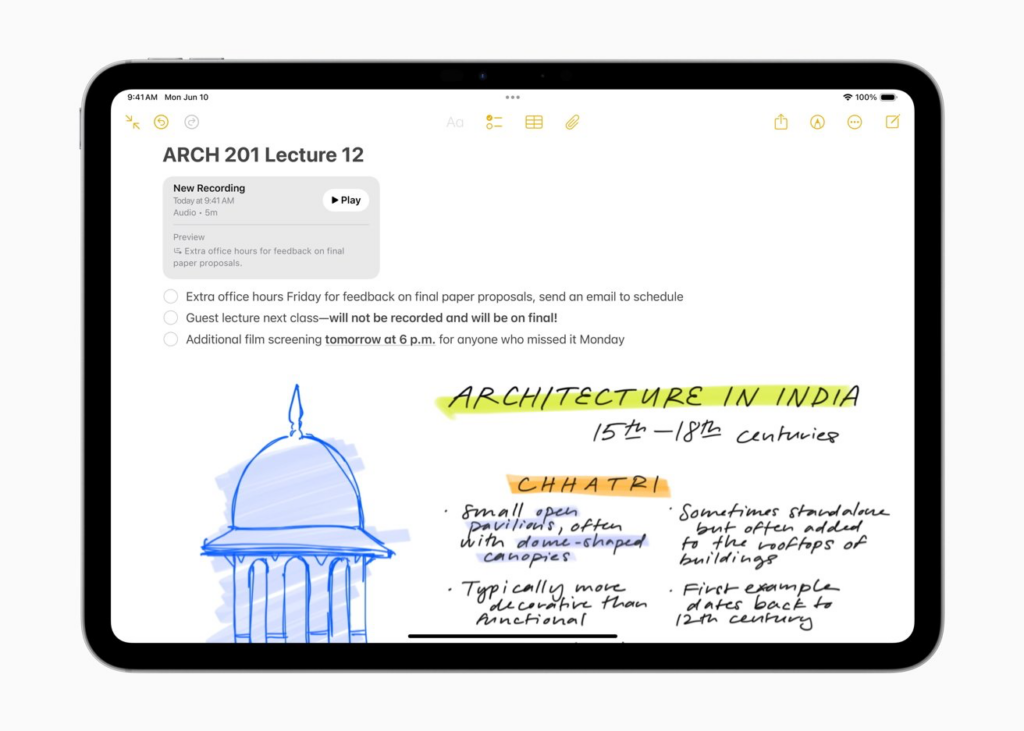
_________________________
Apple Intelligence is integrated with Siri. It can understand context on requests like scheduling a location. The demonstration shows Siri can process stutters or speaking errors or more.
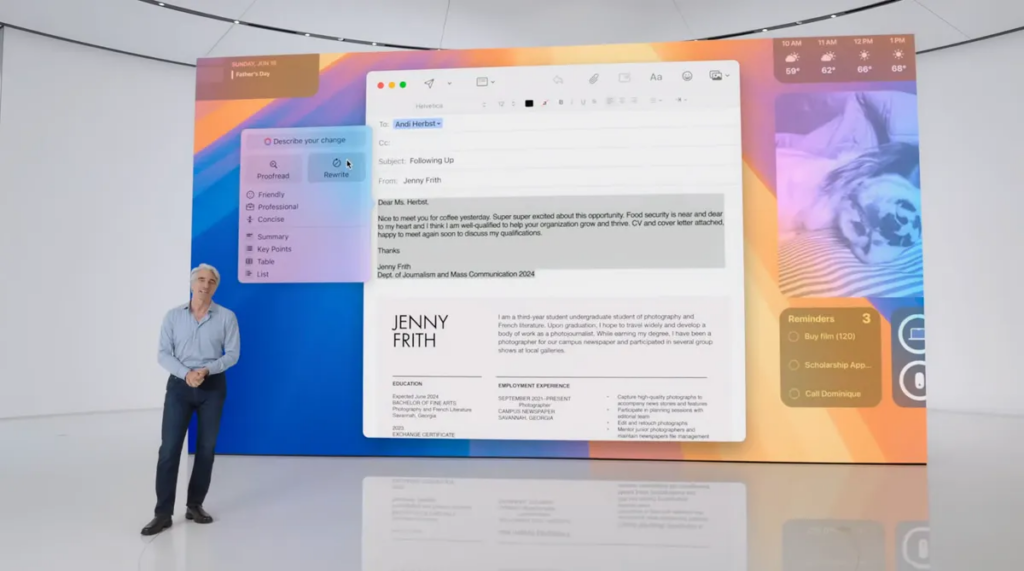
Siri can answer questions, like Help, that assists you with an app (like how-to). Over time, Apple with roll-out more capabilities with Siri for each app. Your requests can become more specific and granular (“Find pictures of me in London”, “Find my daughter when she is wearing her rain boots”, “Enhance this photo”, “Make this image pop for an article”).
Siri is becoming a more complete Spotlight. You can index mails, conversations, texts, images, and other content to get a more personalized set of results.
For example, Siri can see travel updates and plan accordingly. It can understand set plans, travel delays and make updates for and to you quickly.

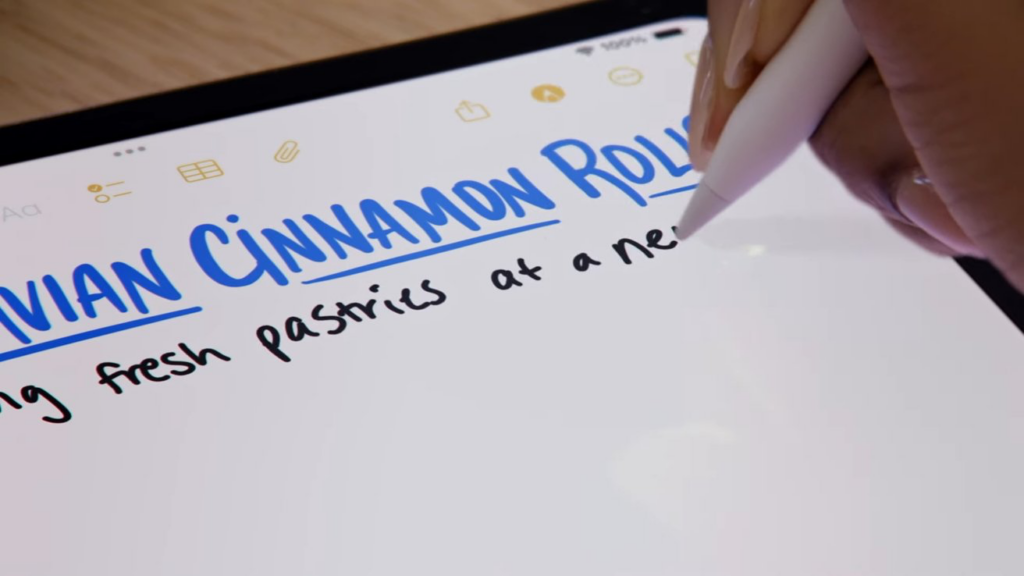
_________________________
Apple Intelligence can be give instructions to complete actions. Review email, summarize an article, etc.
Apple Intelligence can process personal context to help with planning, scheduling, and next steps. Apple states this is driven by privacy and on-demand processing. This is NOT collecting personal data, Apple stressed. Apple Silicon separates data and processing and applications to use the right data for the right processing (this remains to be seen).

Apple says Intelligence is not trying to use servers that can abuse your data. This lead to Private Cloud Compute. This enables more complex requests on Apple Silicon servers using Swift and Transparency. If the device cannot process, the data needed is sent to Silicon servers and results are returned
Apple says Private Cloud Compute can be reviewed by experts on devices and servers to ensure no personal data is used.

_________________________
Apple Intelligence is an ecosystem capability. This is personal to your content and usages. Apple Intelligence can create:
- Photos
- Images (Stech, Illustration, Animation)
- Emojis
- Text
- Language
In apps like Pages, Notes, Keynote, FreeForm.
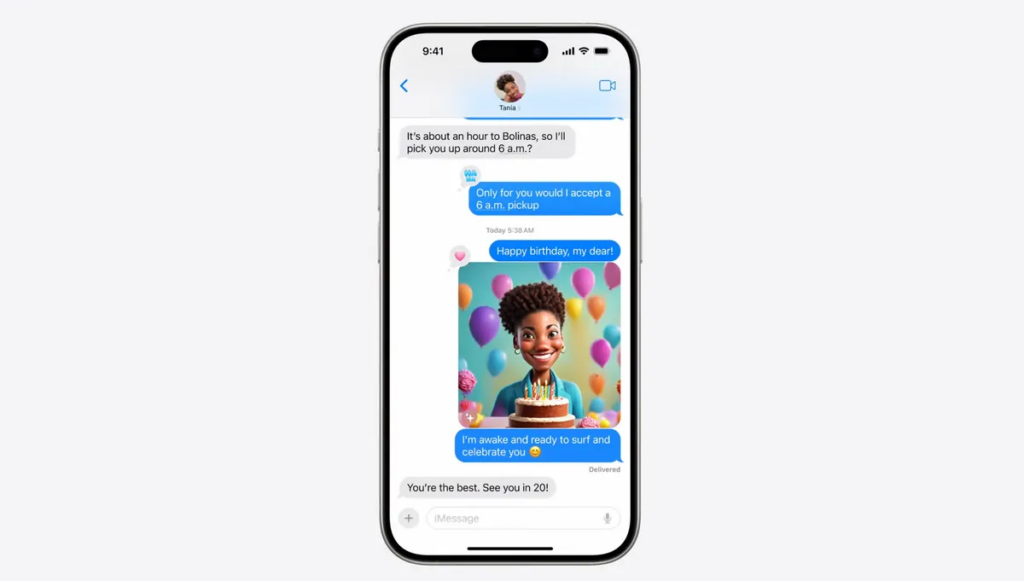
_________________________
Now Tim Cook is talking about AI — finally. What is Apple’s AI philosophy? It is not artificial intelligence, but a personal intelligence: Apple Intelligence. Apple sees itself beyond LLMs and Generative AIs. Using your personal context across macOS, iPadOS, and iOS and associated devices.
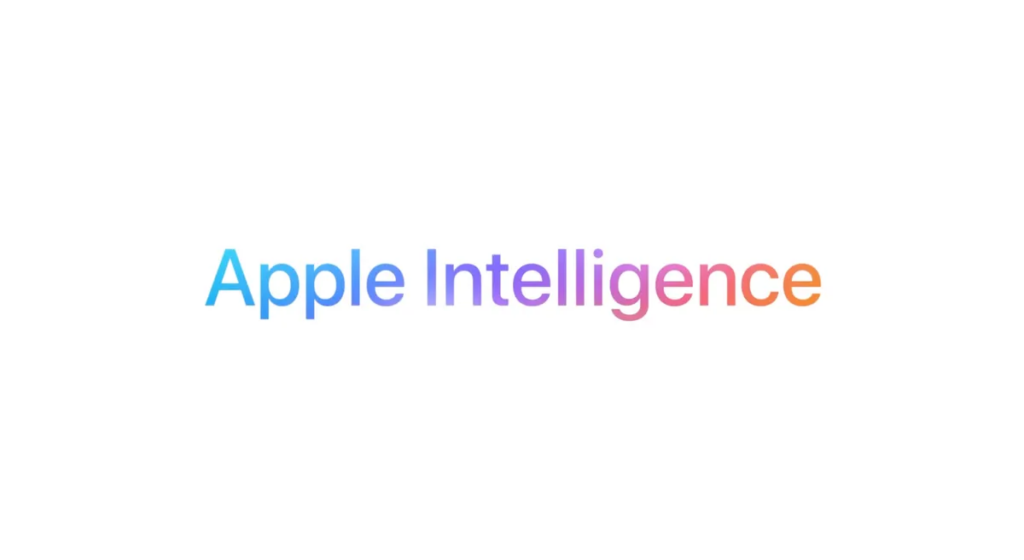
_________________________
Gaming Updates: The unified platforms are bringing more smartphone and tablet games to macOS. Ubisoft is working on a new historic samurai game, Assassin’s Creed: Mirage (now available), and a future release — Assassin’s Creed: Shadows.

________________________
All OS Developer Betas are available today. Public Betas later this summer. GA releases are expected this Fall 2024.


________________________
Safari: A focus on “distraction-free” browsing. Adds Highlights powered by machine learning to showcases what is relevant to your search, topics, and subject matter. An updated Reader that adds smart summaries to web pages you view.
__________________________

Passwords: An app that extends KeyChain which securely stores passwords across devices.
- Wi-Fi passwords
- App passwords
- Website passwords
- Verification codes
- Shared passwords
- Sign in with Apple Passkeys
FaceTime: Video conferencing is adding Zoom-like features like backgrounds, privacy.
__________________________
macOS: Next version’s name is… Sequoia. Sequoia builds on features in today’s iOS, iPadOS, and watchOS announcements.

Continuity: In Sequoia is not limited by device availability: iPhone Mirroring. You can interact with devices wirelessly, as if the device is in your hand, from your Mac’s desktop. This extends to iPads as well. You can share data, content, and audio from the device wirelessly.
__________________________
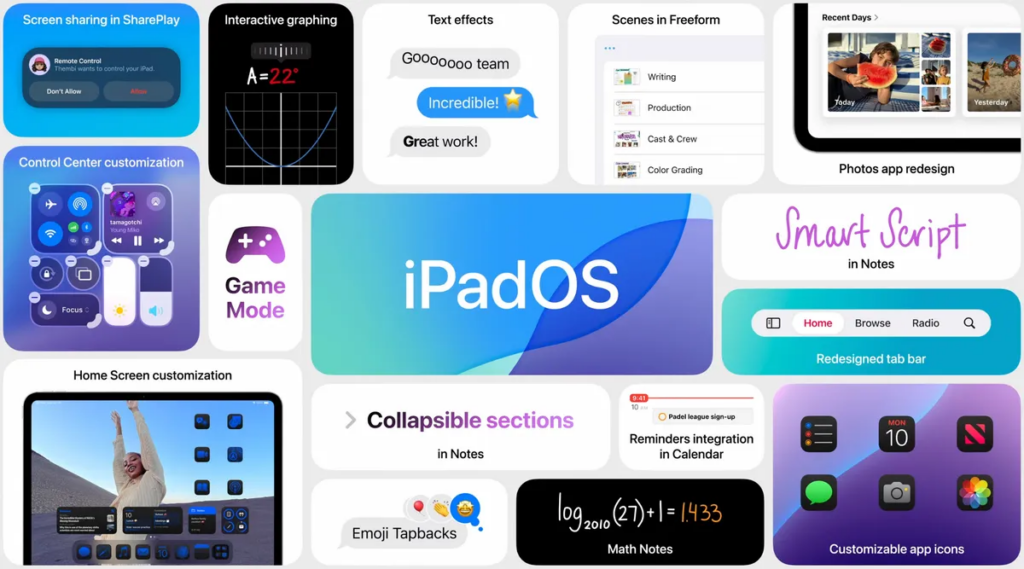
iPadOS: New personalized home screen and Control Centre. New capabilities for the latest iPad and Pencil Pro. Content is edge-to-edge for native apps. Includes refined animations for side- and navigation bars.
FreeForm allows direct sharing or access control directly from the app.
Adding Calculator from iOS with history. Enhanced with Apple Pencil called Math Notes. This extends to Notes app too.
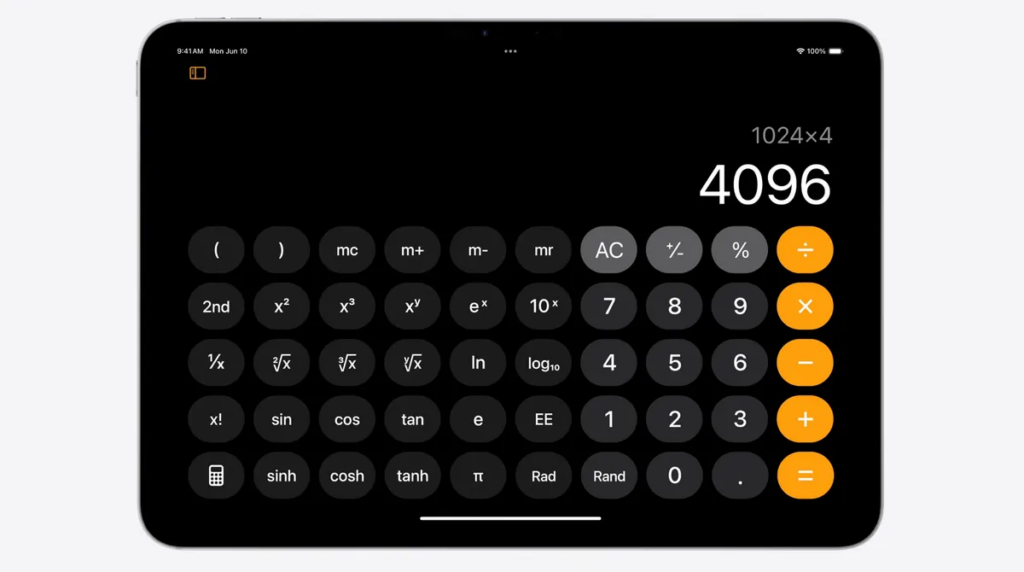
Math Notes supports handwriting on the screen with automatic calculations.

Smart Script: Real-time writing will write as you go. Written in your own style and handwriting. This is intended to work faster and more naturally with your flow of thought.
__________________________
More widgets on iOS via Smart Stack: Translation on Watch.
__________________________
Vitals: A new apps for WatchOS 11. Giving key insights personalized to you to better understand overall health. A new way to review key health measurements, with notifications, and understanding about contributing factors
__________________________
watchOS: Adding Training Mode to fitness. New algorithm to estimate effort rating from 1-10. Training to help on getting to best rest, react, recovery.
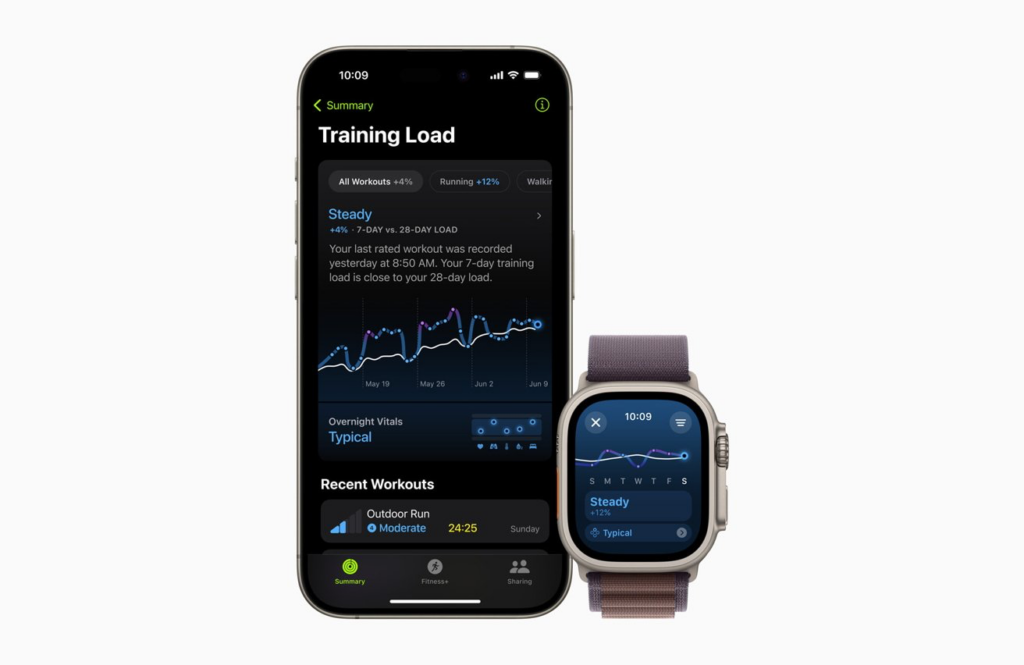
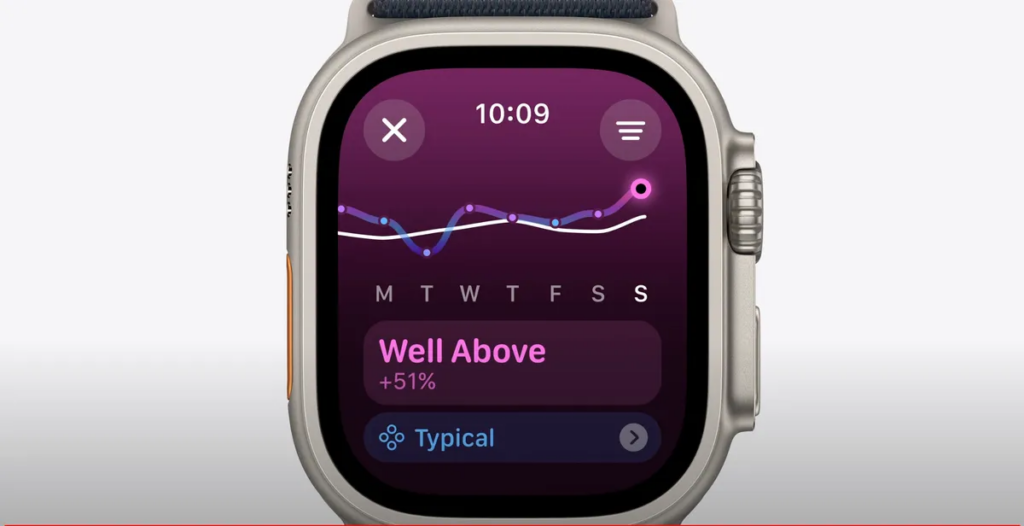
Fitness app customization: Set your own dashboard for watchOS 11. See the metrics that matter to you.

__________________________
AppleTV: Adding Insights to see actors names, movies, and even add audio tracks to playlists. This is similar to Amazon FireTV.

Adding 21:9 support for movies and better screensaver images like Foundation or Snoopy animations.
__________________________
AirPods/AirPods Pro: Now supporting gestures. Knocking or shaking your head can answer or ignore calls in certain places and conditions. Noise-cancelling for situations and locations (construction zones, elevators, etc).

Personalized Spatial Audio API for better sound integration and enhancements.
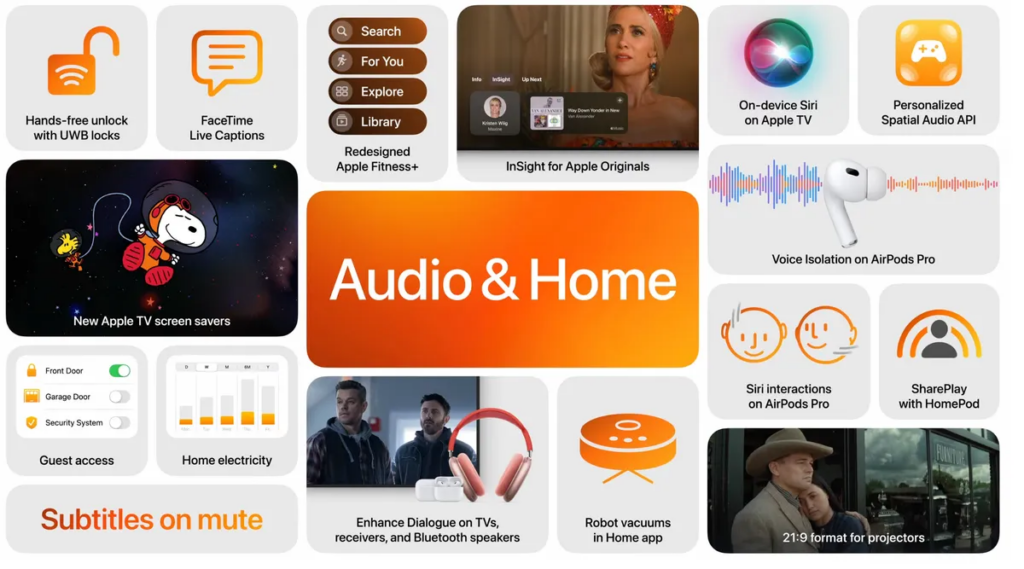
__________________________
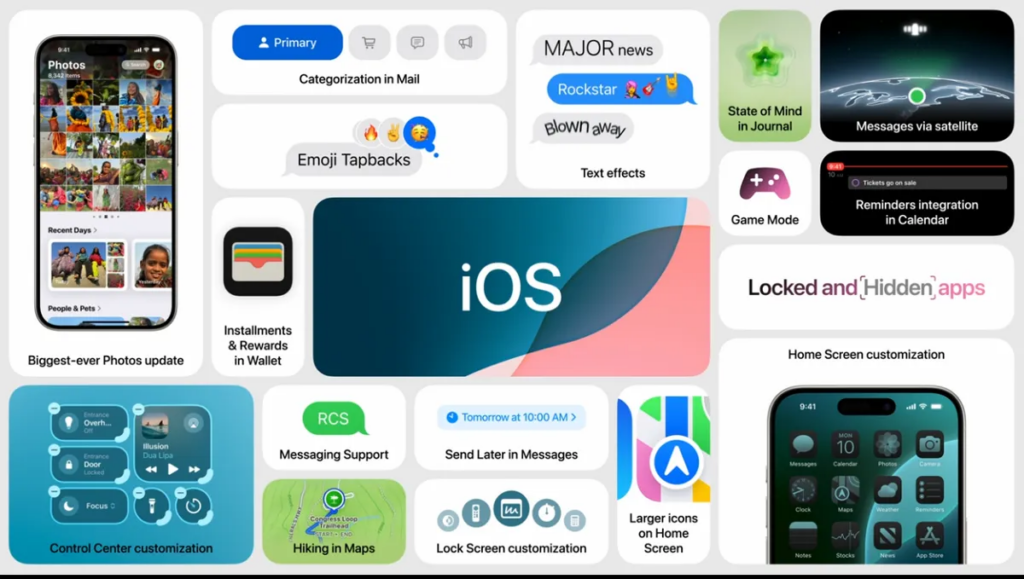
iOS Photos: More personalization options include Collections, Featured Photos (via Carousel), and customizations.

__________________________
iOS Mail: Mail categories on device. Help with mailing lists for business, personal, and social. Group message with similar categories, topics or senders. Same for business from a client or company.
iOS Maps: Adds custom trails, hiking and other user-define routes.
iOS Wallet: Adds ApplePay online or payment sharing from device-to-device.

__________________________
iOS: Messages updates. More Tapbacks. Schedule message delivery. Adding Bold, Italics, and Underline in formatting. Add message effects to animate and add fun.


Get Messages by Satellite if you’re offline or out of mobile or WiFi access. Messages now includes RCS support.
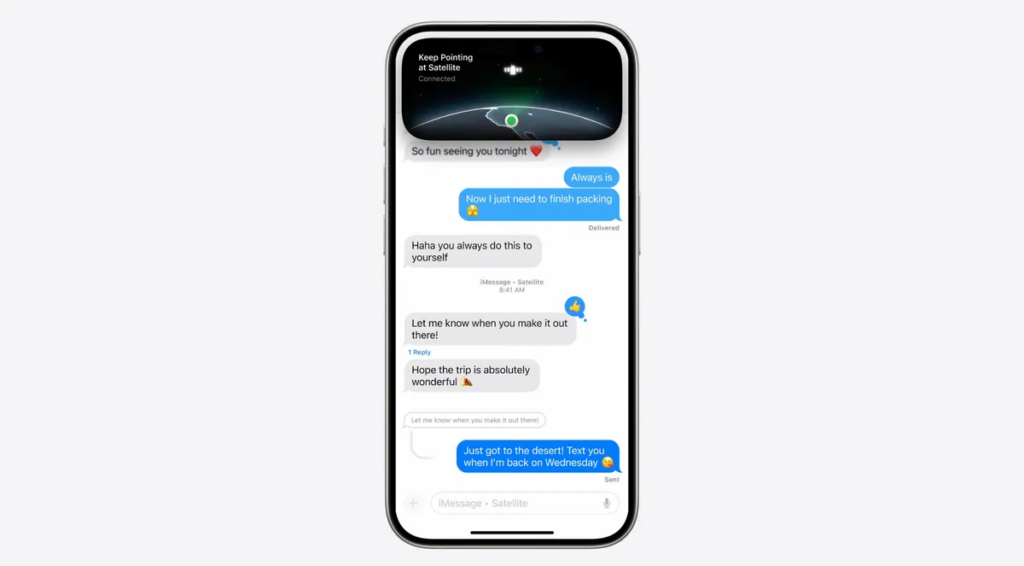
__________________________
iOS: New home screen placement and arrangement option in iOS 18. Including dark mode with icon and widget tinting.

Modifications to Control Centre to be more extensible and show more controls. Controls can be logically grouped with Controls API: media, smart home, security, social media, etc.
__________________________
Spatial Video on visionOS 2 can create new experiences for personal and professional usage. This includes integration with products like Final Cut and services like Vimeo for instant publishing.


Vision Pro expanding to new countries starting 13 June (China, Hong Kong, Japan, and Singapore) and 28 June (Australia, Canada, France, Germany, and the UK).

__________________________
visionOS: The newest operating system for Vision Pro. Over 2000 apps in App Store after 4 months. Now announcing visionOS 2.

Focus on new spatial apps for increased productivity. New APIs for Spatial Personas (Enterprise APIs ) for unique experiences.
___________________________
First a quick update on AppleTV+/tvOS. Talking about hit movies including Killers of the Flower Moon and Napoleon. Promoting new exclusive movies and showing coming in the next year on AppleTV+

___________________________
10a PST: We’ve began! Opening montage and gambit with the Apple Leadership Team