Microsoft Teams is stepping up its cyberattack defenses. The platform is preparing to roll out proactive protections that stop malicious files and warn users about dangerous links before damage occurs.
What’s Happening & Why This Matters
Microsoft Expands Teams Security
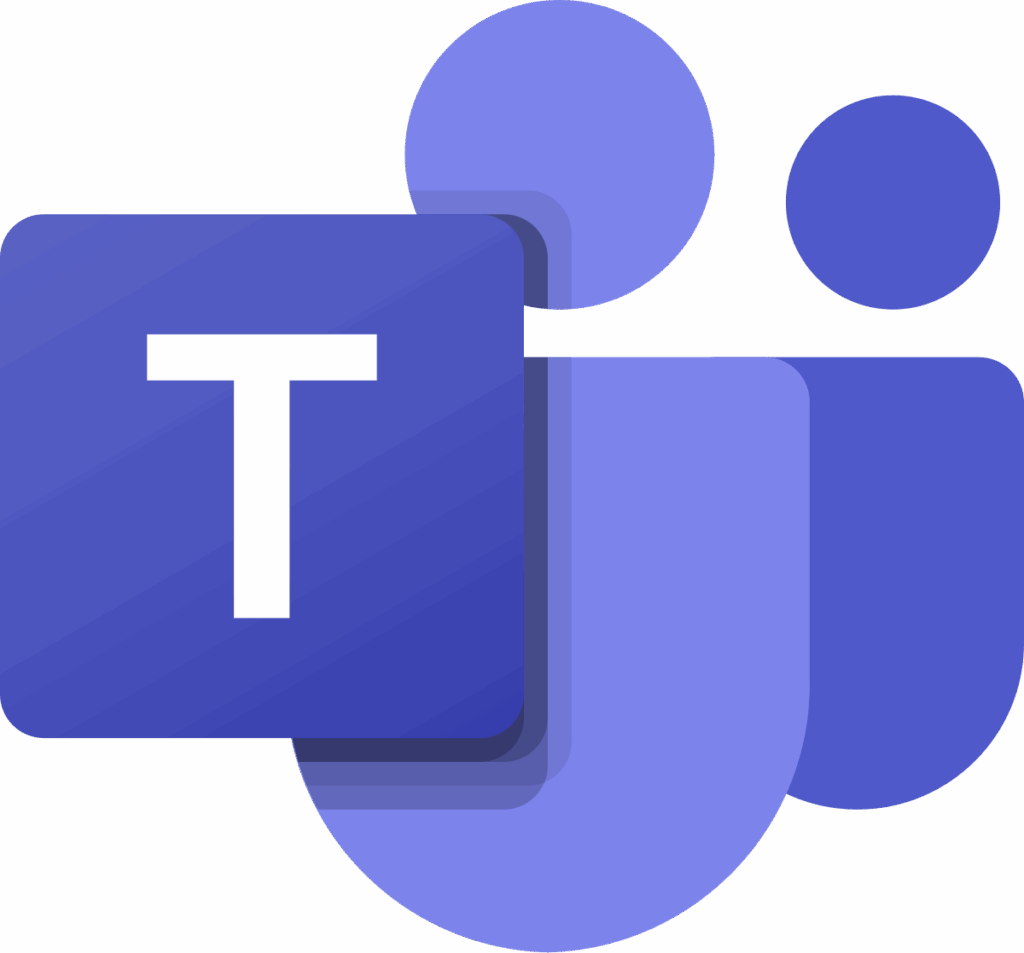
Starting next month, Microsoft Teams will automatically block messages containing risky file types such as executables. These protections are designed to stop malware and file-based attacks before they spread across chats and channels. At the same time, Teams will detect and warn users about malicious URLs sent within conversations. Both features are marked as “in development” but are expected to launch across desktop, web, iOS, and Android versions.
A Microsoft 365 Roadmap update confirms the rollout. “The new protections will help prevent attackers from exploiting file and link sharing within Teams,” the company said in its notice.
Learning From Past Attacks
This expansion follows a ransomware campaign led by the Black Basta group, a Russia-based criminal operation. Attackers used Teams to pose as IT support staff, tricking employees into clicking on QR codes or links that appeared legitimate. Once inside, they installed remote access software, breached company systems, and demanded ransom after locking internal data.
By embedding protections directly in Teams, Microsoft aims to reduce the effectiveness of social engineering and phishing attacks that target employees at scale.
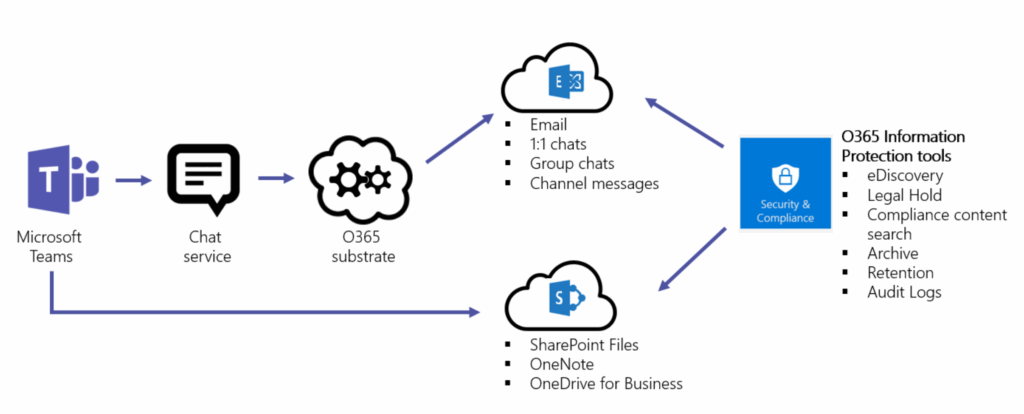
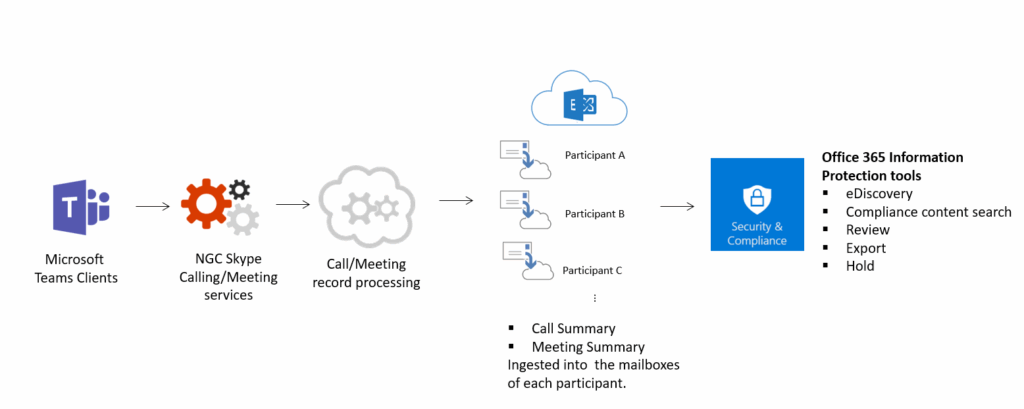
Additional Features in the Pipeline
The security update builds on other recent Teams enhancements. In recent months, Microsoft added a Prevent Screen Capture feature, blocking unwanted screenshots during meetings. Another highly requested feature, threaded replies, is also coming soon. The feature organizes responses into cleaner, structured threads instead of cluttering chats.
Why Enterprises Care
For companies that rely heavily on Teams, especially in remote or hybrid environments, these security measures could be a safeguard against multi-million-dollar ransomware damages. With Teams integrated into the Microsoft 365 suite, protecting the platform becomes a priority for organizations managing sensitive data, regulated industries, and global workforces.
TF Summary: What’s Next
Microsoft Teams is positioning itself as more than a collaboration hub — it’s becoming a frontline defense tool against cybercrime. By blocking malicious files and flagging dangerous links, Teams takes on threats where employees are most vulnerable: daily conversations.
These measures won’t eliminate all risks, but they heighten the barrier for attackers. Enterprises should prepare their security teams to educate employees about these new protections while maintaining layered defenses. As Teams adds features, it is fast becoming one of the most popular and secure collaboration platforms available.
— Text-to-Speech (TTS) provided by gspeech


