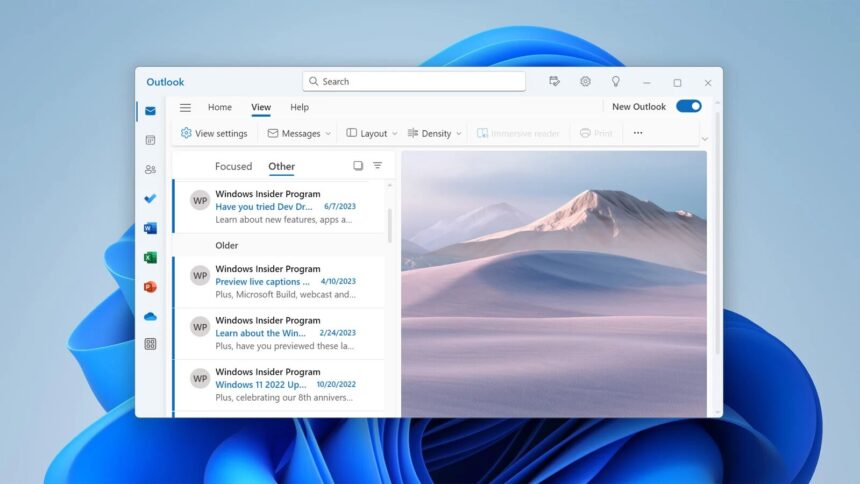Microsoft has decided it’s time to retire the Windows Mail, Calendar, and People apps. Starting December 31, users of these apps on Windows 11 will be redirected to Microsoft Outlook, Microsoft’s all-in-one communication platform. This deprecation streamlines the user experience by consolidating features into a more powerful, AI-enhanced version of Outlook.
What’s Happening & Why This Matters

On October 31, Microsoft announced that it will no longer support the Mail, Calendar, and People apps on Windows 11. The company is directing all users to the new Outlook app, which will combine all the functionalities of these older apps into a more modern, efficient interface. The deprecation is official on December 31, but many users may already see Mail launching Outlook instead.
This change comes with a few adjustments. For one, if you’re not happy with the update, Microsoft won’t offer an opt-out. The move is designed to encourage users to embrace Outlook, which has been enhanced with new AI features, including customizable themes, improved search functions, and a revamped notification system. The Outlook app also introduces a vertical left-side menu that makes it easier to access frequently used apps.
If you still prefer the old Mail, Calendar, and People apps, you can toggle between the new and old Outlook versions. However, be warned that the legacy apps are on their way out. You can still export your emails, events, and contacts, but Microsoft is urging users to get used to the more integrated Outlook experience.
For those using non-Microsoft email services, fear not. You can still add third-party accounts within Outlook via Settings > Accounts > Email Accounts. If Outlook doesn’t suit your style, other email clients are also available.
TF Summary: What’s Next?
Microsoft is focused on simplification and modernization of communication tools within its ecosystem. With an emphasis on AI and integration, the new Outlook experience promises to be more efficient, customizable, and accessible. For users who prefer standalone email clients, this update my serve as motivation to explore other options.
For most, the updated Outlook will offer everything needed in one polished app. Microsoft’s goal? A more unified and smarter user experience.
— Text-to-Speech (TTS) provided by gspeech