Microsoft is weaving its AI tool, CoPilot, deeper into its software suite, bringing innovative features to applications like Notepad, Paint, and Microsoft 365. The tech giant is rolling out CoPilot as a bundled add-on in certain international Microsoft 365 Personal and Family subscriptions, as well as introducing new AI tools for Windows Insiders. This expansion pushes Microsoft’s AI capabilities to the forefront of creative and productivity software, hinting at a future where AI-driven tools are seamlessly integrated into daily work routines.
What’s Happening & Why This Matters
CoPilot Finds a New Home in Microsoft 365
Microsoft is testing bundled CoPilot and Designer tools for Microsoft 365 Personal and Family subscribers across Australia, New Zealand, Malaysia, Singapore, Taiwan, and Thailand. These regions are getting a taste of AI-driven productivity and creativity features, though users in the U.S. must wait until further testing confirms its success abroad.
The bundle comes at a price. While Microsoft has kept the subscription fee affordable in test regions, it will introduce an increase upon renewal for subscribers to “reflect added value.” Australian subscribers, for instance, will see Personal plans increase by AUD $5 and Family plans by AUD $4 monthly—still lower than standalone CoPilot Pro subscriptions at AUD $33. Family plan subscribers should note that CoPilot’s tools will be accessible only to the subscription holder, preventing multiple users from leveraging the AI feature.

According to Microsoft, the CoPilot integration brings “the transformative power of AI” to everyday productivity tools like Word, Excel, and PowerPoint, making work processes more intuitive and personalized. However, the bundled plans only come with a limited AI credit allotment, ensuring that users who want unrestricted access will need a separate CoPilot Pro subscription.
AI Creativity Features in Notepad and Paint
Microsoft is also testing a “Rewrite” feature for Notepad as part of its Windows Insider program, which allows users to modify text effortlessly. With this tool, users can highlight a sentence or paragraph, and Notepad generates three different rewritten versions, allowing users to choose the best one or request another set of suggestions with a click. Using the shortcut Ctrl + I, writers can adjust text length, tone, or formatting on demand.
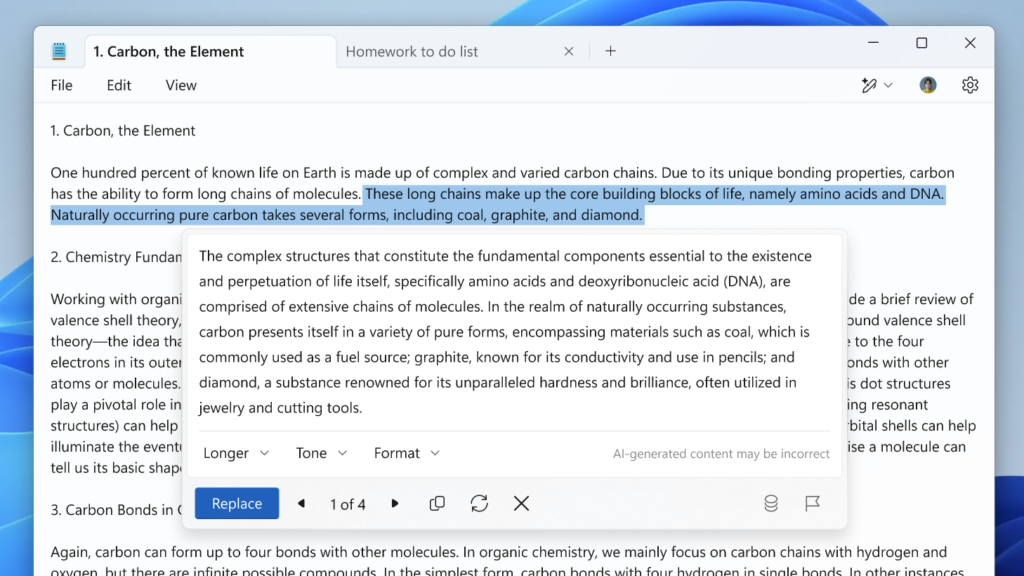
While the tool helps users refine their writing, it has raised questions about whether AI-edited work could slip through AI content detectors—an issue relevant to institutions with strict rules on AI use. The Rewrite feature currently appears in preview to Windows Insiders in the U.S., UK, Canada, France, Italy, and Germany, with availability in other markets still pending.
In its ongoing quest to enhance creativity software, Microsoft has introduced an AI-powered “Generative Fill” tool in Paint. Similar to features in Adobe Photoshop, Generative Fill allows users to type an object or scene they want in a selected area, with the AI creating custom graphics. Paint users can “Keep” results or “Try Again” until they’re satisfied. For now, only users in Microsoft’s Insider program with a CoPilot+ subscription have access to this feature.
Generative Fill opens new creative possibilities, enabling users to enrich their designs with custom AI-generated art, from landscapes to whimsical additions like castles or animals.
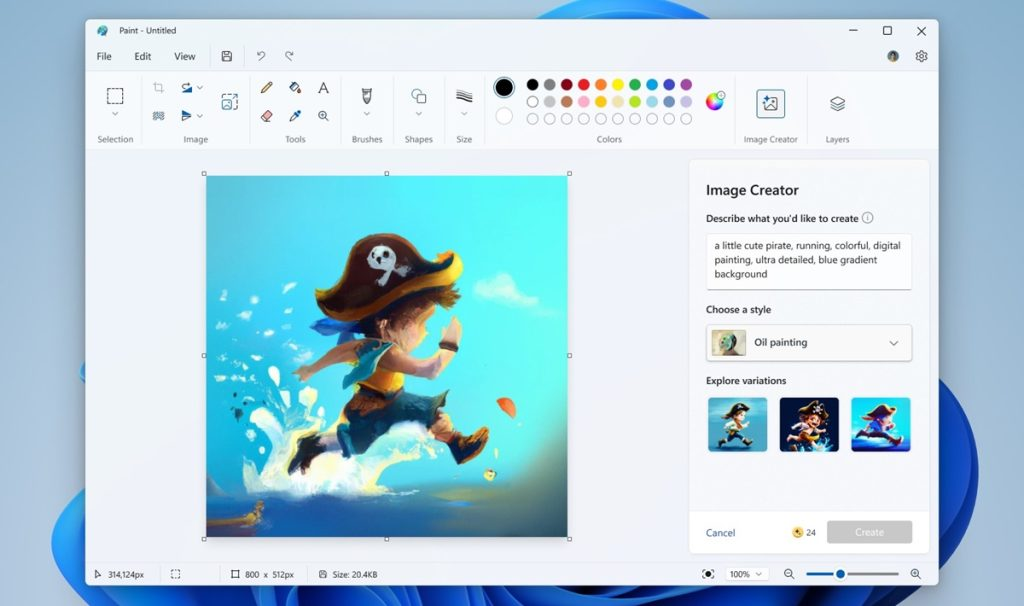
TF Summary: What’s Next
Microsoft’s integration of CoPilot across its applications charges toward a fully AI-enhanced productivity suite blending creative and practical tools for everyday use. While initial testing is limited to certain markets, the successful adoption of these features could see a global rollout by Microsoft. In the interim, Microsoft is exploring new ways AI can support creativity and productivity that keeps users eagerly awaiting access to these cutting-edge functions.
— Text-to-Speech (TTS) provided by gspeech


