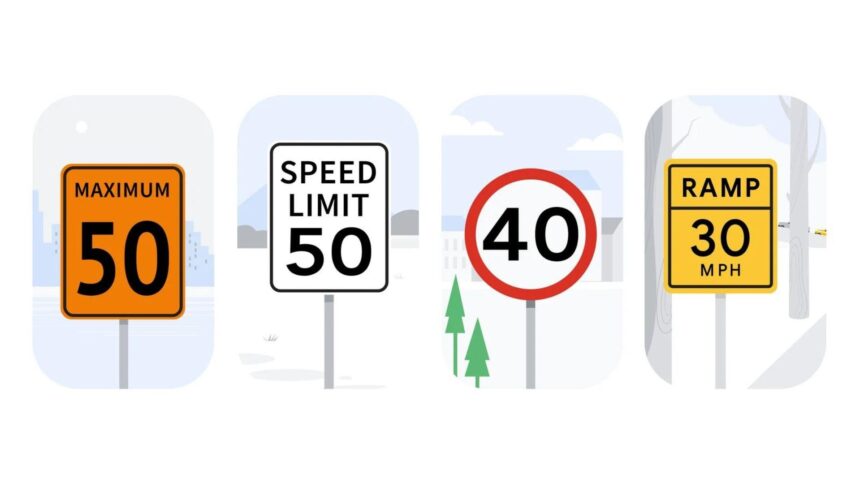Google Maps finally introduced speedometer and speed limit features for iOS and CarPlay users, five years after their debut on Android. These features aim to enhance user experience by providing helpful speed-related information directly within the navigation app.
What’s Happening & Why This Matters
The feature’s release follows its long availability on Android since 2019. The speedometer feature, although not critical for most users as cars already display this information, complements the speed limit warnings that can help drivers avoid speeding tickets. The speed limit indicator changes color when a user exceeds the limit, serving as a visual reminder to adhere to legal speeds.
Google advises that the speedometer in Google Maps is meant for informational purposes only and may not always reflect the vehicle’s exact speed due to external factors. Despite its availability on iOS and CarPlay, the speedometer is still not accessible on Android Auto.
The integration of these features into Google Maps for iOS and CarPlay is ongoing improvement to navigation aids. Google continues to expand incorporation of its generative AI, Gemini and other advanced features, into their maps.
Global Rollout
These features are being gradually introduced to iOS and CarPlay users worldwide. To activate the speedometer, users need to navigate to Settings > Navigation > Map display within the Google Maps app. If the feature is not visible, it may not yet be available in your region.
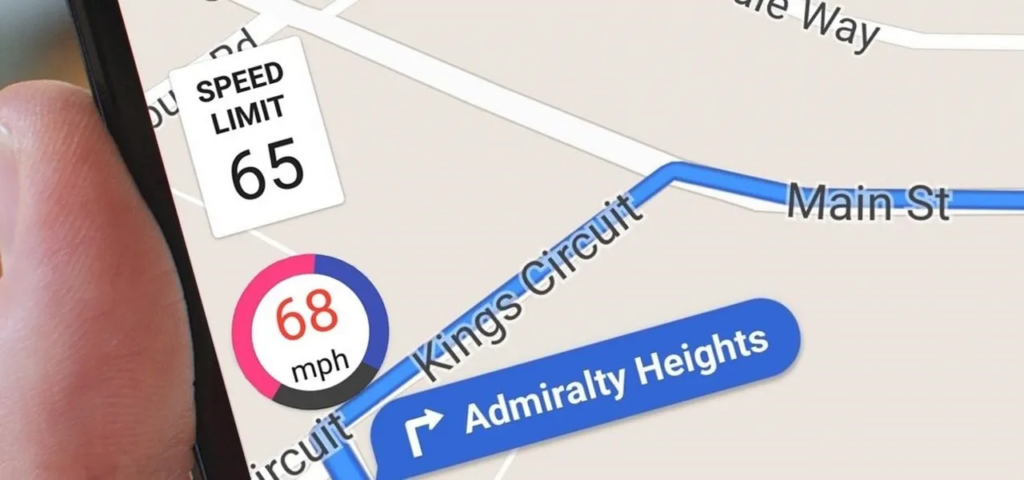
TF Summary: What’s Next
The addition of speedometer and speed limit warnings to Google Maps on iOS and CarPlay is a popular enhancement for users that provides useful tools to display safe driving speeds. As the features roll out globally, they are expected to become a standard part of the Google Maps experience.
Future updates may include more refinements and expansions of these tools. Users should stay updated with Google’s announcements to take full advantage of any new features as they become available.
— Text-to-Speech (TTS) provided by gspeech