‘Help Me Schedule’ Takes On Calendar From Gmail
Google brings a new Gemini-powered tool to Gmail that turns tedious meeting planning into a one-click task. The new feature, called Help Me Schedule, detects when you’re setting up a meeting inside an email and offers suggested time slots instantly.
Instead of juggling calendars and replies, Gemini AI does the work. It reads your message context, checks your Google Calendar, and proposes available times. Recipients can pick the one that fits, and the meeting appears for both parties. It’s direct, simple, and surprisingly human-like.
What’s Happening & Why This Matters
A Smarter Gmail
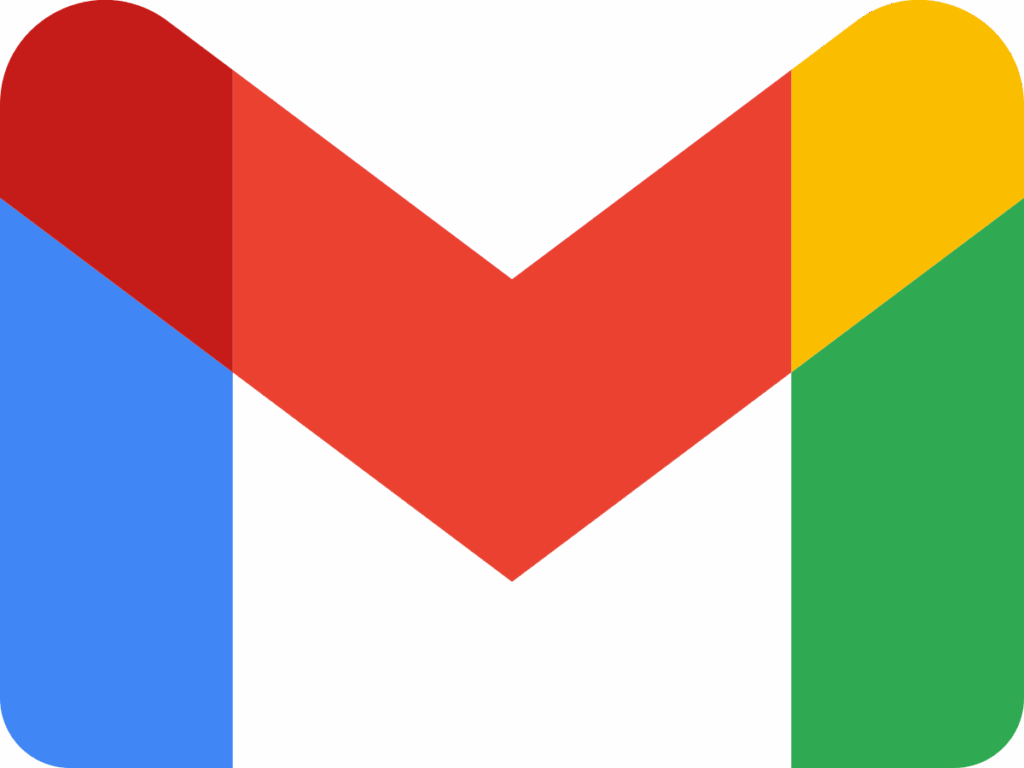
Help Me Schedule mirrors Magic Cue, a feature from Google Pixel phones that anticipates user intent. When you write, “Let’s meet this week,” a small calendar icon pops up in Gmail’s toolbar. Click it, and Gemini AI fetches relevant slots that match your schedule.
The assistant inserts an in-line meeting widget right inside the email. The recipient clicks their preferred time, and both calendars update automatically. No back-and-forth emails. No time zone mistakes. Just clean automation.
Early Access and Limitations

The rollout starts this month across Google Workspace Rapid Release domains. Enterprise and paid subscribers under AI Pro or AI Ultra plans receive it first. Personal Gmail users wait until late October or early November.
At launch, Help Me Schedule supports one-on-one meetings only. Group scheduling arrives later. Google’s engineers call this a “foundational release” before layering complexity such as multi-attendee handling or third-party calendar sync.
The Gemini Deployment Continues
The scheduling assistant is one piece of Google’s extended Gemini push. Gemini Nano, its compact AI model, spreads into Photos, YouTube, and Google Home for real-time recommendations and activity summaries. Veo, the company’s video generation model, integrates across creative platforms.
Yet calendar control carries more weight. A bad AI-generated image wastes time; a mis-scheduled meeting costs work. Google admits Gemini sometimes misses context in threads, so users retain final edit rights. Before hitting send, you review and confirm each proposed slot.
“AI saves minutes; humans save context,” one product manager quips in a blog post. The balance between efficiency and oversight remains delicate — but undeniably useful.
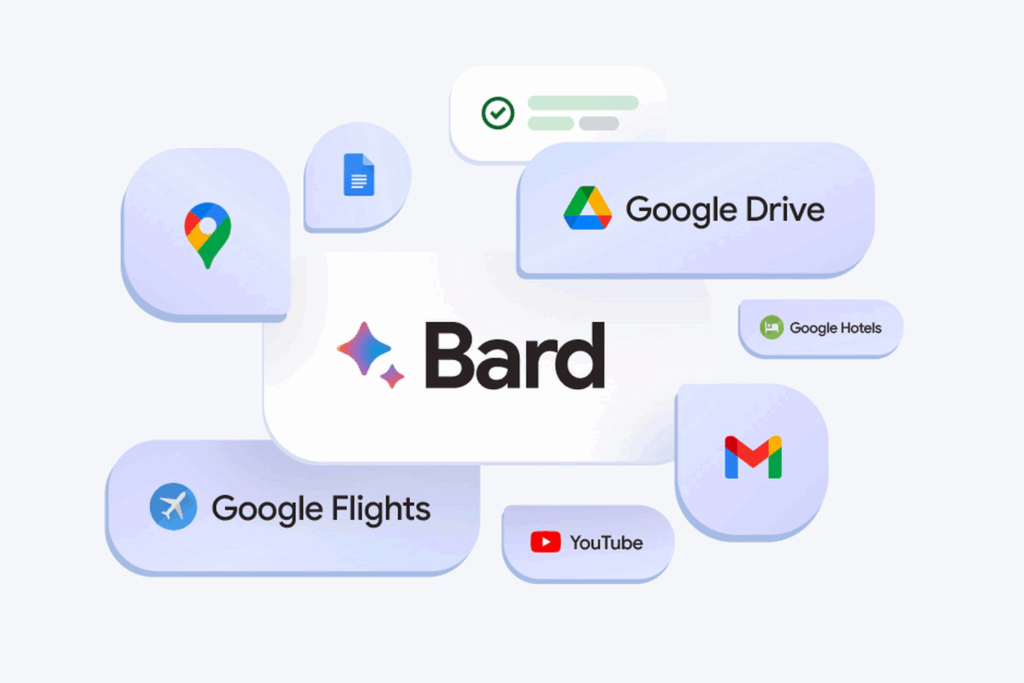
TF Summary: What’s Next
Gmail’s Help Me Schedule is a prototype for deeper AI integration in productivity tools. Expect Gemini to handle follow-ups, prepare agendas, and even summarise past meetings before long.
MY FORECAST: This rollout embodies Google’s strategy: make AI invisible but indispensable. As Gemini embeds deeply into email, video, and home devices, it blurs the line of being a digital assistant and digital collaborator.
— Text-to-Speech (TTS) provided by gspeech


