Android users who enjoy sideloading apps—installing them from sources outside the Google Play Store—are finding it increasingly difficult to do so. A recent update to Google’s Play Integrity API adds new layers of security, which directly affect apps downloaded from unofficial sources. Google seems determined to steer users toward the official Play Store, citing concerns over security and app quality.
What’s Happening & Why This Matters
Google has quietly introduced a change that impacts how users can install apps on their Android devices. The update to the Play Integrity API, revealed at Google’s I/O conference in May, allows apps to trigger “remediation” dialogs that appear when someone attempts to sideload an app. Users have reported encountering prompts that say, “Get this app from Play,” which cannot be bypassed. These prompts have shown up for various apps, including a fandom app, BeyBlade X, and the ChatGPT app.
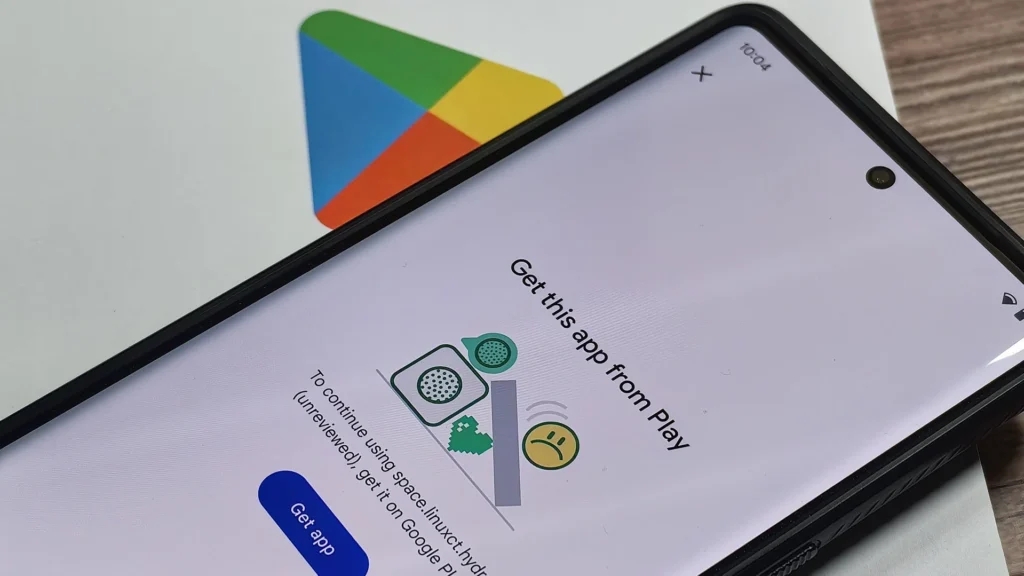
Google’s move appears to tighten control over which apps can be installed, particularly on devices that have been modified or do not include the Google Play Store by default. The Play Integrity API has been used previously to determine if a device has a “trustworthy” software environment and if Google Play Protect is enabled. Apps can access this API to decide whether to block access or allow it only under specific conditions, such as during sensitive actions.
Security Concerns and Developer Preferences
The Play Integrity API gives developers the option to block or restrict app installations from unknown sources. This can prevent sideloading apps on modified or rooted devices, which might not pass Google’s security checks. GrapheneOS, a privacy-focused Android version, has questioned the reliability of Google’s API, suggesting that standard Android hardware attestation could offer a more accurate measure of security.
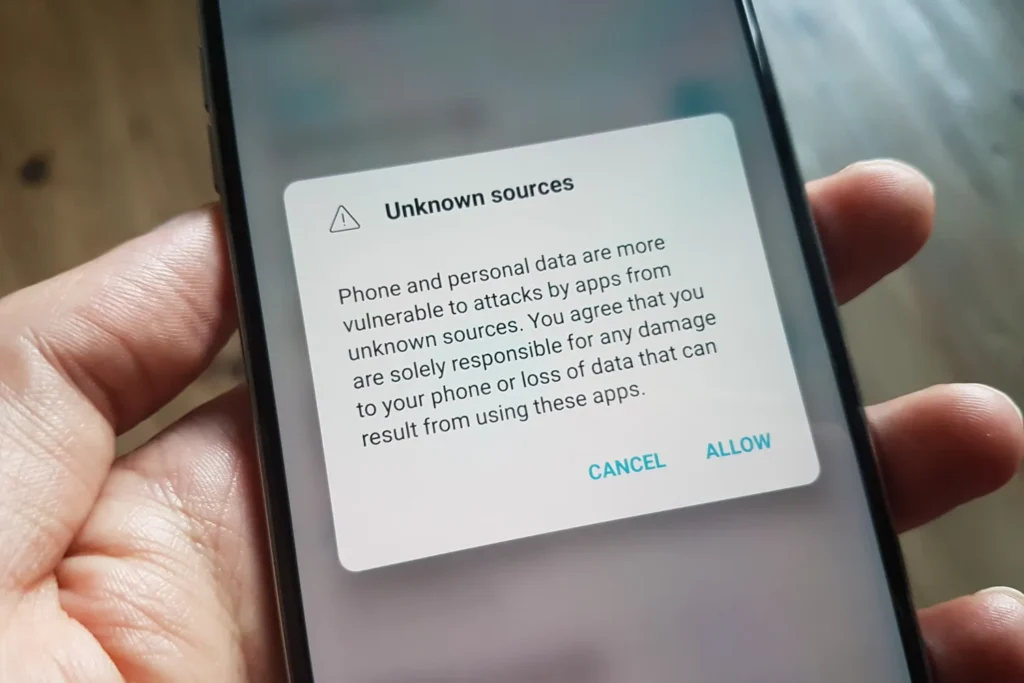
Google’s update is intended to provide developers with better control over where their apps can be installed and to maintain the integrity of their applications. This control includes restricting installations from unofficial channels, which could potentially harm app performance or reputation due to user complaints or bad reviews stemming from incompatible installations.
Automatic Integrity Protection
Google’s new measures also introduce automatic integrity protection for select apps. If users try to install a protected app from an “unknown distribution channel,” they will receive a prompt to download it from the Play Store. This feature is available to a handful of Google’s “Select Play Partners.” Google’s argument is rooted in concerns about malware and unauthorized installations, suggesting these controls help maintain the security and reliability of apps available through the Play Store.
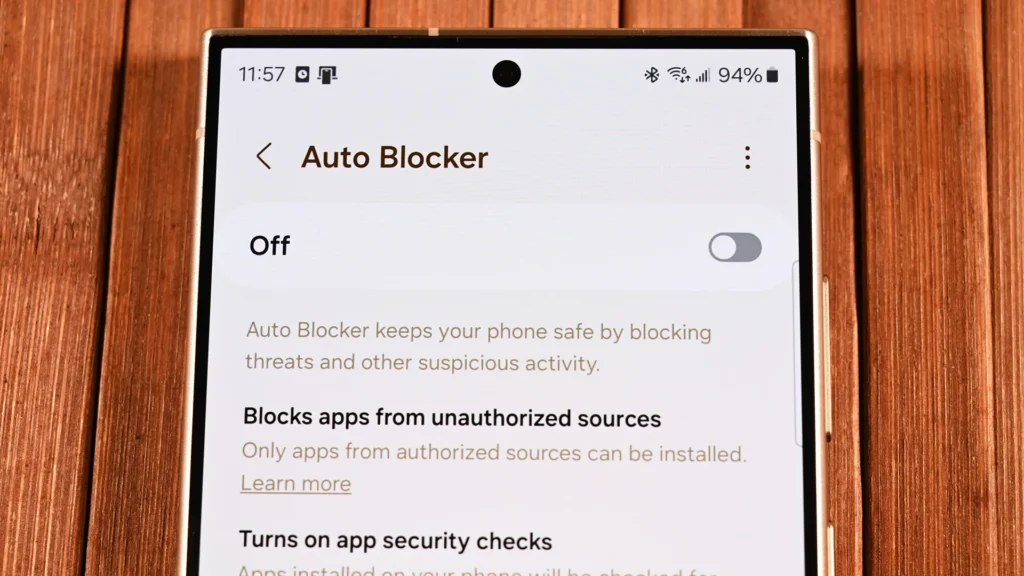
Google’s actions are part of a broader trend among tech companies to resist legislative efforts that would expand sideloading rights. Apple has faced similar pressure from European regulators, who have mandated that Apple allow sideloading in certain regions, albeit with fees and restrictions.
TF Summary: What’s Next
Google’s enhanced restrictions on sideloading aim to direct users toward verified app sources, with the Play Store as the central hub. This could reduce security risks but may also limit user choice and the open nature that many Android users appreciate. Future changes might depend on regulatory responses or user pushback. Developers may adapt by finding a balance between offering secure experiences and accommodating the diverse needs of Android users, including those who prefer sideloading.
— Text-to-Speech (TTS) provided by gspeech

