The WWDC 2025 keynote will take place Monday, June 9, at 1:00 p.m. Eastern (19:00 CET), and will be streamed live on Apple’s website, the Apple TV app, and YouTube.
_________________________________________________________________________________________________________

THAT’S ALL FOLKS! End of show.
- Developer Betas are available today
- Public Beta next month
- Full releases of all ’26 OSes in Fall 2025;
_________________________________________________________________________________________________________
visionOS
- Sony is extending support for PSVR 2’s Sense controllers for games on the Vision Pro headset
- Full motion-tracking performance for more immersive gameplay



_________________________________________________________________________________________________________
iPadOS
Recent updates to iPadOS are enhancing functionality to near desktop or laptop adherence.
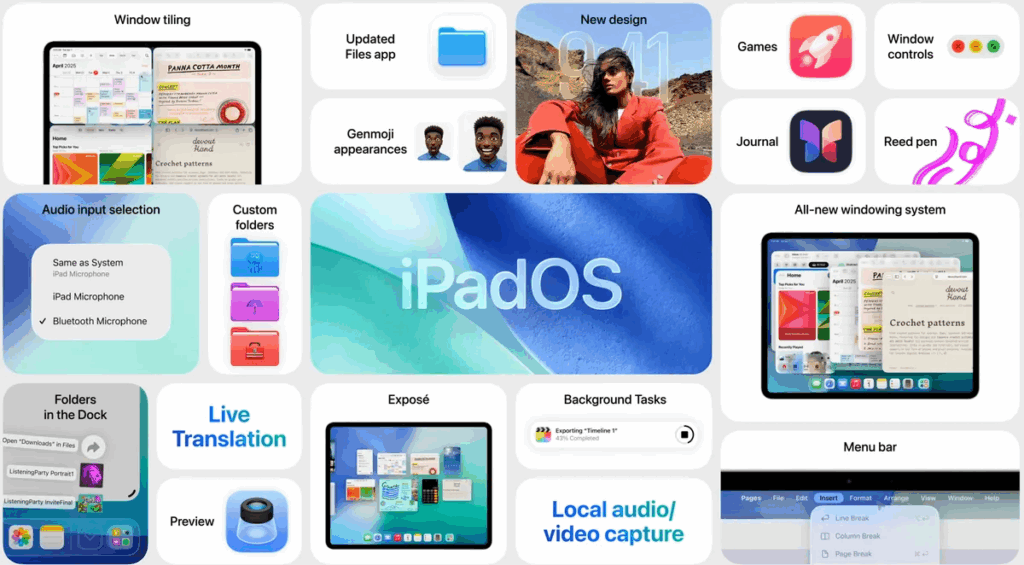

- Liquid Glass updates like other OSes
- Better multitasking by tapping on windows and flicking them to the sides. Flicked windows stick to the side.
- Users can automatically sort/arrange windows all at once — like macOS’ Mission Control or Expose, or Hot Corners
- Hover over the top-left corner of a window to see red-yellow-green control buttons (close-minimize-full-screen)
- Improved Files app with a detailed list view, collapsible folders, and resizable columns.
- Define folder customization options — custom colors, emojis, icons that sync across iCloud .
- Select the app that opens a file by default
Preview

- iPadOS, which gets its Preview feature from macOS, is making the jump to the iPad with macOS 13.
- Sneak-a-peek at any doc, files, etc. (e.g., PDF) without opening the full app.
- Apple Pencil can do markup and revision in Preview or scribble notes
- Sign forms with Autofill
- iPadOS’ Preview can perform image editing (crop, export, erase, etc.).
_________________________________________________________________________________________________________
macOS — Tahoe

- Named macOS Tahoe after the Cali lake in northern California
- An overhauled design in Liquid Glass.
- Menu bar is now transparent for more display space.
- Customization of controls shows up in the Control Center and menu bar. You’ll be able to customize the color of folders and add emojis or symbols to folders to personalize them. Apple says that macOS Tahoe will be refreshed, yet still appear familiar.
- Shortcuts with Intelligent Actions with Writing Tools and Image creation (e.g., record of a class, take notes).
Better Continuity
- Provide consistent experiences across the ecosystem. You’ll now be able to access all of the traditional phone features available on your iPhone on your Mac screen, with giant pictures of your friends and family popping up to indicate an incoming call.
- Allow users to view live activities on your Mac
- Check your Uber Eats on your phone
- Track your Uber or Lyft
Spotlight
- An actionable command center, not just search anymore
- Spotlight promotes files, apps,
- Including iPhone exclusive apps via Mirroring, plus hundreds of system and app actions.
- Quick Keys turns Spotlight into a speed-dial for your Mac. Every common action gets a two-letter code: type “SM” to send a message or “AR” to add a reminder.
- Improved the clipboard history to 24 hours of copied content. Apple Intelligence can run tagline-writing directly to a doc.
_________________________________________________________________________________________________________
tvOS
- Via the Apple TV app experience, users get Apple TV Plus playback controls that hide/unhide
- An experience focused on watching
- UI is also getting a sleeker look with new poster art from Liquid Glass

_________________________________________________________________________________________________________
watchOS

- Apple Watch’s Workout gets faster access to music, controls
- Messages Watch app gets support for backgrounds, live translations
- New AI features in fitness apps called Workout Buddy, as it’s called
- Provide fitness inspiration with data from workout sessions,
- Speech-to-text model can conversationally translate data into “dynamic, generative voice” fitness trainer.
- Your data is “personal and private.”

Wrist Flick
- A new gesture is enabled by flicking your watch to the side. The flick sends the notification away.
- Smart Stack on watchOS will offer actionalble notification like starting a workout, or canceling a notificaiton, or adjusting phone settings (volume, calls, notifications, etc.).
_________________________________________________________________________________________________________
Game App

- A dedicated Games app — Apple Arcade, Game Center and all games — in one place
- Live events in games and targeted recs
- Arcade and Library each get their our spaces
- Play Together tab that shows friends, their games are playing, and Challenges.
- Users can create multiplayer games with friends.
_________________________________________________________________________________________________________
Apple Pay

- Users can redeem their points from credit cards, other reward cards, as well as
- Order tracking in the Wallet app from emailed or texted tracking numbers

- Expanded car features, including Digital ID support, and an update of how boarding passes are displayed.
_________________________________________________________________________________________________________
Messages

- Adding in-thread backgrounds and polls (i.e., in a group
- Background be self-picked or generated or from stock library
- Send and receive Apple Cash straight from the Messages
- Typing indicators for group chats.
_________________________________________________________________________________________________________
Apple Music
- Adding lyric translation and pronunciation for sing-along modes
- AutoMix as a personal DJ (like Spotify)
- Users can pin artists, albums, and songs to find favorites fast
_________________________________________________________________________________________________________
CarPlay Ultra
- Available in select vehicles starting next month
- User configured “layout and design for the most important information”
- Includes vehicle controls for heating. cooling, radio, gauges, additional screens
- Available in Aston Martin models, but more brands are coming

_________________________________________________________________________________________________________
Liquid Glass — Lock screen, Home Screen, and UI

- Time and controls on the lock screen clock and home screen app icons are made liquid glass.
- Stock wallpapers are dynamic when you’re listening to music.
- More customization, personalization than ever”
_________________________________________________________________________________________________________
Camera in Liquid Glass
- lock screen control are see-through buttons
- Text messages and app notifications are translucent
- In an app, the bottom controls are grouped
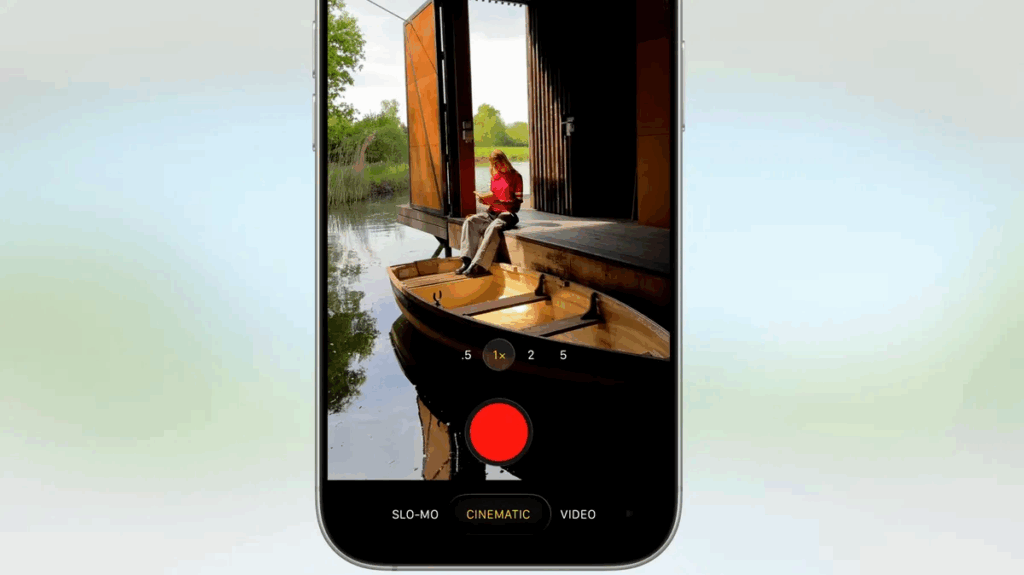
__________________________________________________________________________________________________________
iOS UI Redesigned
Liquid Glass is for the redesigned bottom bar,.
- Functions like app controls and website URLs currently live.
- Inspired by the iPhone’s Dynamic Island which dynamically morphs to application context
- It is a translucent, adaptable system
- Shrinks control when not in use.
- The rest of the screen is more visible.
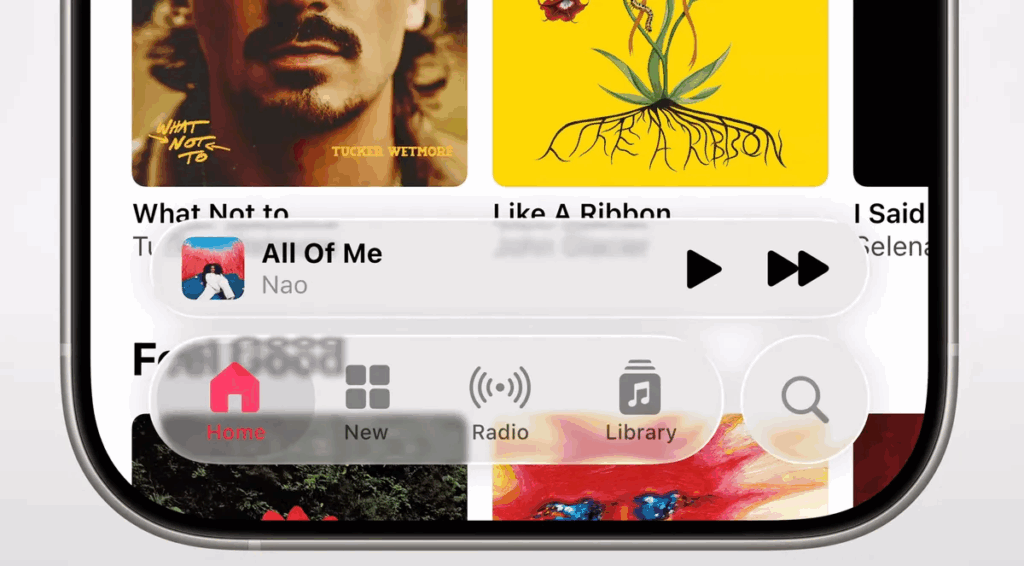
__________________________________________________________________________________________________________
The Apple OSes are getting a name change — to iOS 26, iPadOS 26, watchOS 26, etc. The naming convention is more unified by year.

__________________________________________________________________________________________________________
A recap of last year’s announcements, primarily Apple Intelligence. More language support coming to Apple Intelligence thur 2026. On the backend, Intelligence will become more connection with each Apple device, OS, etc.
More generative models for intelligence. Focused on capabilities, efficient, and privacy.

__________________________________________________________________________________________________________
Apple is adopting its Liquid Glass design to all devices in the ecosystem (iPhone, Apple Watch, Mac, etc.).
__________________________________________________________________________________________________________
Tim Cook arrives to welcome and introduce the day’s slate. This includes an Apple original film, F1, in conjunction with the racing league. The film stars Brad Pitt and feature real drivers, driving, and circuits from the Formula 1 calendar.
NOTE: Apple Intelligence will not feature in this WWDC. Though launched at last year’s event, the feature needs “more time” to mature.


__________________________________________________________________________________________________________
TF expects a variety of developer tools and updates for Apple’s ecosystem: iOS, macOS, iPadOS, watchOS, visionOS and TVOS.
— Text-to-Speech (TTS) provided by gspeech


