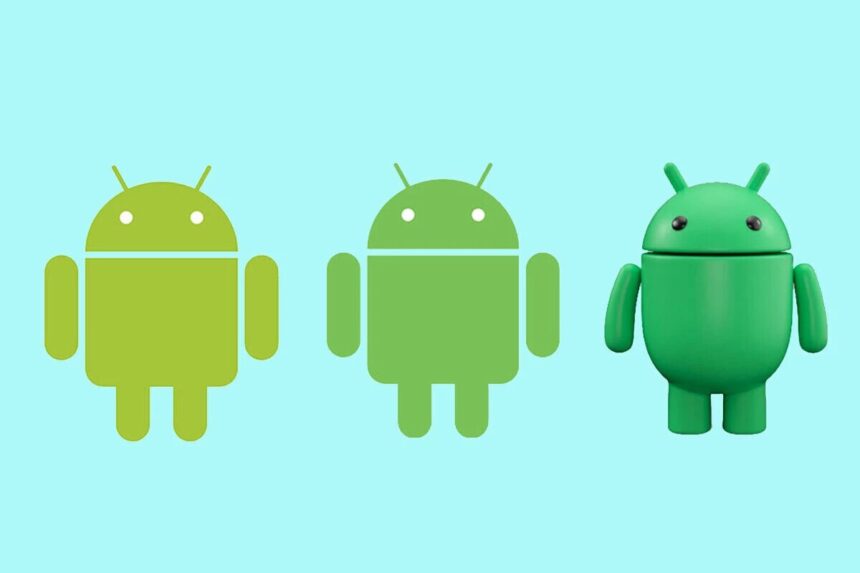Google’s latest release, Android 16, includes new features designed to elevate the user experience, reinforce security, and showcase cutting-edge AI functionality. This update promises a smoother, more intuitive interface while addressing growing concerns over privacy and security. But what does Android 16 offer consumers and developers? TF breaks it down.
What’s Happening & Why This Matters
A Fresh Visual and Interaction Design: Material 3 Expressive
Android 16 introduces Material 3 Expressive, an updated design language to make the mobile experience more natural and responsive. This is the next iteration of the “Material You” design that first launched with Android 12. The new design incorporates fluid, natural animations and tactile feedback, such as the “haptic rumble” when dismissing notifications. Google aims to provide a more interactive and enjoyable user experience by combining visual aesthetics with tangible touch responses.
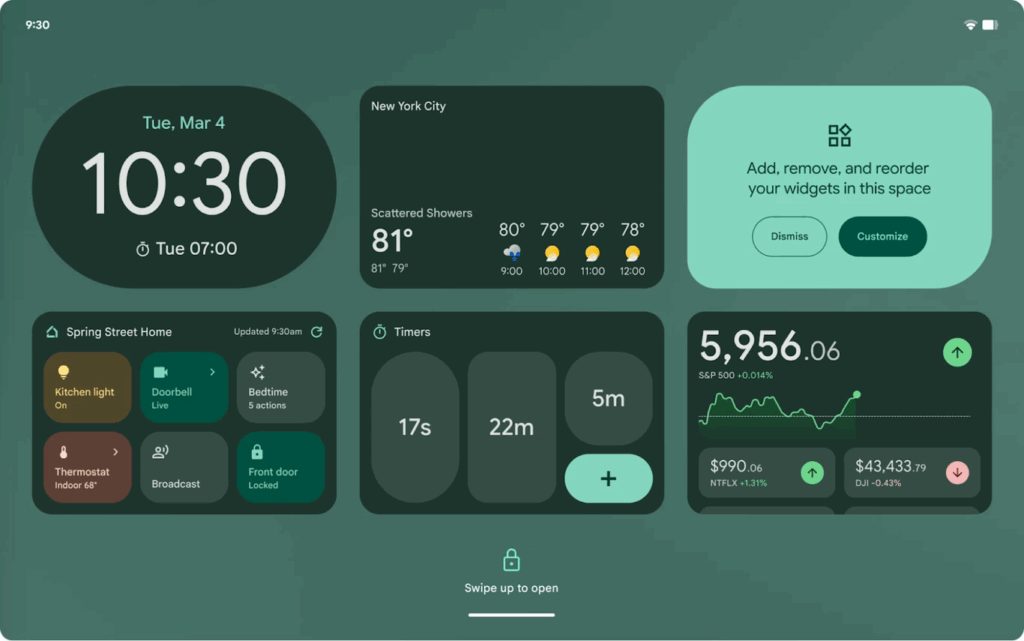
This update improves animations and enhances user interaction with their devices. With Android 16, real-time notifications, such as live-update widgets and lock-screen notifications, bring dynamic interactions. These updates are targeted for apps that involve real-time tracking, like ride-hailing and delivery services, ensuring users stay connected without losing context.
Android 16 also focuses on multi-device support, ensuring that apps work seamlessly across larger screens, such as those on foldable phones and Android tablets. Google prioritizes battery performance, claiming up to 10% more battery life for smartwatches running Wear OS 6 with the new Material 3 Expressive.

Security and Privacy: Staying One Step Ahead of Cyber Threats
As users grow more concerned about data breaches and scams, Android 16 steps up its security game. Google is integrating AI-based fraud detection to catch scam messages before they reach users. The OS will now recognize common scam patterns, such as fake toll-road overdue balance notices, and warn users in real-time.
Further security updates restrict users from turning off essential system security settings during vulnerable times, such as while making calls or using the phone in other sensitive contexts. Android 16 locks settings like Play Protect app scanning to protect apps, even when users might be tempted to disable them for convenience.
For end-to-end encrypted communications, Android 16 introduces a Key Verifier that allows users to verify the identity of contacts through public encryption keys. This makes secure messaging even more reliable, adding a layer of trust and authenticity to digital communications.
Moreover, Advanced Protection Mode, available in Android 16, gives users an additional security layer perfect for high-risk individuals like activists or journalists. The Find My Device app has also been upgraded to Find Hub, which supports third-party trackers and real-time location sharing with friends and family.
Gemini: Google’s Answer to AI Integration Across Devices
AI has become integral to the Android experience, and with Android 16, Gemini, Google’s advanced AI assistant, replaces Google Assistant on phones, smartwatches, and beyond. It integrates with Android Auto, Wear OS, and extended-reality (XR) headsets. Gemini’s power lies in its ability to understand and respond to spoken commands in real time across different environments, whether in your car, on your wrist, or at home.
In the coming months, Gemini will bring advanced capabilities to Android TV and Android XR, helping create a more cohesive experience across all your devices. However, what sets Gemini apart from previous AI assistants is its offline support in specific contexts, such as in cars with Google-built-in technology. This ensures drivers and passengers can still interact with Gemini without needing a data connection.
TF Summary: What’s Next?

Android 16 introduces improved visuals, better battery life, and enhanced security — all to make Android devices more seamless, intuitive, and secure. As the OS evolves, it will likely drive further innovation in AI integration, UX/UI design, and multi-device support. Google’s focus on security, particularly in detecting scams and ensuring encryption, responds to growing concerns about privacy in an increasingly digital world.
With Gemini’s expansion across devices, Android 16 is positioning itself to become a powerful AI assistant that can handle diverse tasks from driving to smart home management.
What’s next? Android 16 is set to keep transforming the Android ecosystem, but its success will depend on developer adoption and how quickly third-party apps can align with the new design principles.
— Text-to-Speech (TTS) provided by gspeech