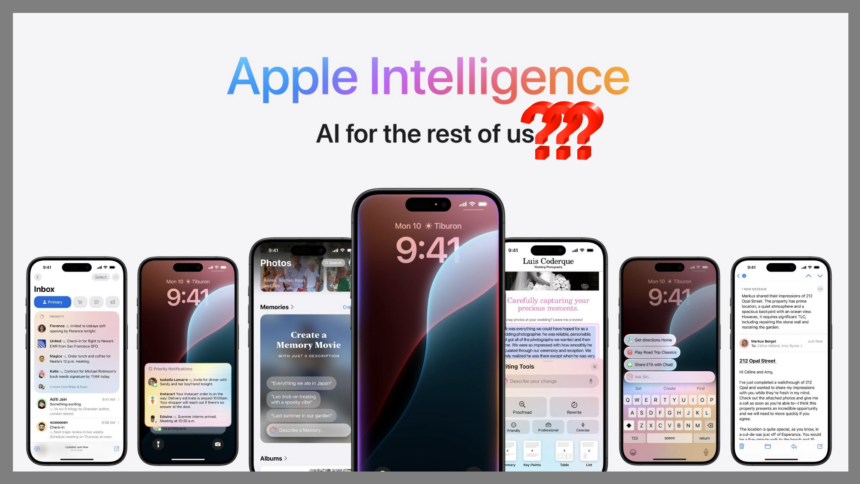With the release of macOS 15.3, iOS 18.3, and iPadOS 18.3, Apple is making an important decision: Apple Intelligence will now be enabled by default. This is a reversal from previous versions, where users had to manually activate the feature. While the new updates promise to bring exciting AI-powered features, they also raise concerns about privacy and control. Here’s everything you need to know about Apple’s decision and how it affects your device.
What’s Happening & Why This Matters
With iOS 18.3, iPadOS 18.3, and macOS Sonoma 15.3, Apple Intelligence will be automatically turned on during the device setup. Previously, users were asked to enable it manually during the device setup or through the settings. This update means users will immediately have access to AI-driven features like improved Siri, Writing Tools, and more right after they set up their iPhones, Macs, or iPads.
The move to automatically enable Apple Intelligence is designed to simplify the user experience, giving everyone easy access to its capabilities. Apple says that users can explore the new AI features once their devices are fully set up, without any extra steps. This makes the AI integration more seamless, encouraging broader technology adoption across Apple’s ecosystem.
AI Features in the Latest Update
Apple Intelligence isn’t just one feature; it’s a collection of powerful tools to enhance the user experience. Among the features included are:
- Writing Tools: Enhanced support for text creation and editing.
- Siri Improvements: Smarter responses and more accurate predictions.
- Genmoji: A playful, AI-driven emoji creation tool.
- Image Playground: An image-editing feature lets users get creative with their photos.
- ChatGPT Integration: A new tool integrating OpenAI’s ChatGPT, offering conversational AI capabilities.
Apple Intelligence is available on devices with an M-series chip, including the iPhone 15 Pro and later models, as well as the latest iPads and MacBooks. Users will need at least 7GB of free storage space to use these features, which means some devices with lower storage may not fully support the suite of AI tools.
Opting Out: How to Disable Apple Intelligence
For those who prefer not to use Apple Intelligence, the company has made it easy to opt-out. To disable Apple Intelligence, users must go to Settings > Apple Intelligence & Siri and toggle off the feature. This gives users control over whether they want to participate in Apple’s AI-driven tools or not.
While Apple provides the option to opt-out, the automatic activation may concern some users who value privacy or aren’t interested in AI features. Critics argue that enabling AI by default without asking for explicit consent could be too far regarding user autonomy and control.
The Market Impact: AI Features Not Boosting Sales
While Apple’s move to push AI features is seen as a major step for the company, it hasn’t had the desired impact on iPhone sales. Despite the new features, global iPhone sales fell by 4.1% in Q4 2024. This decline suggests that AI-powered features have not yet become the driving force behind smartphone sales, which Apple had hoped for.
One possible reason for the lackluster sales could be that Apple Intelligence is only available in English-speaking countries, leaving Chinese phone makers like Xiaomi and Vivo with an opportunity to capture market share in non-English regions. Apple’s limited language support has allowed competitors to offer more localized AI features, making them more appealing to users in global markets.
TF Summary: What’s Next
With Apple Intelligence now enabled by default on macOS 15.3, iOS 18.3, and iPadOS 18.3, Apple is doubling down on its AI efforts. While the new features promise to make devices smarter and more efficient, the automatic activation has raised privacy concerns for some users. However, the impact on iPhone sales shows that AI features alone may not be enough to boost device sales. Apple needs to refine its AI approach and expand language and regional support to stay competitive globally. Whether users will embrace the automatic AI tools or choose to disable them remains to be seen.
— Text-to-Speech (TTS) provided by gspeech