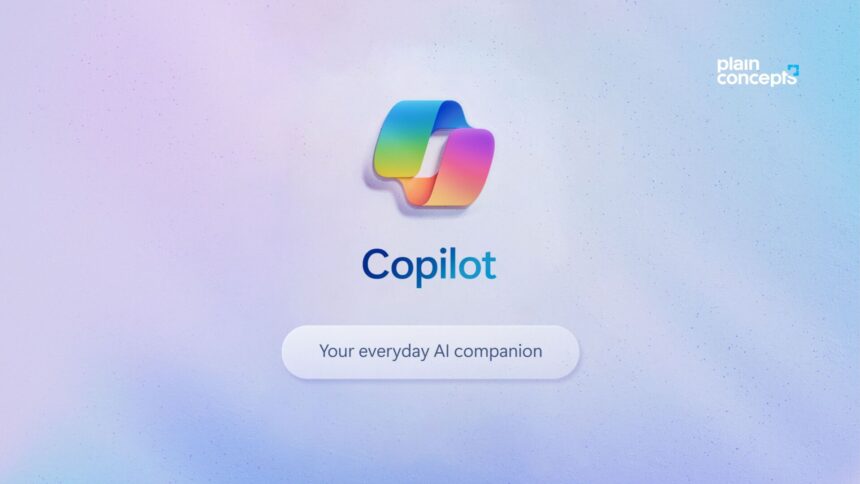Microsoft has expanded its Copilot suite of generative AI tools with over 150 new features. The latest updates introduce a second wave of business-oriented features designed to enhance productivity and integrate deeper into users’ workflows. Key additions include Copilot Pages, Business Chat (BizChat), Copilot Agents, and advanced functionalities for popular Microsoft applications such as Word, Excel, PowerPoint, Teams, and OneDrive.
What’s Happening & Why This Matters
New Business Tools: Enhancing Everyday Work
Microsoft has rolled out several new tools to streamline how users interact with AI-driven features across its productivity suite.
- Business Chat (BizChat): BizChat allows users to converse with Copilot as if it were a coworker, pulling data from company documents, presentations, emails, calendars, notes, and contacts. The tool provides comprehensive context by integrating information from the Microsoft Graph and public web sources. BizChat requires a Microsoft 365 Copilot subscription, priced at $360 per year, and can be integrated directly into Microsoft 365 apps, including Outlook and Teams.
- Copilot Pages: Described as “the first digital artifact for the AI era,” Copilot Pages enables users to create and share documents generated from a Copilot conversation. Unlike traditional chats that can get lost over time, Pages offers a persistent document that can be easily accessed and referred to later. This feature will be available to all Microsoft 365 Copilot customers by the end of the month.
- Copilot Agents: A new feature in Copilot Studio allows users to build custom agents that automate business processes based on their data stored in SharePoint. The simplified interface includes a “Build Copilot Agent” button that helps users create these agents quickly. Microsoft will release these tools to all customers throughout October.
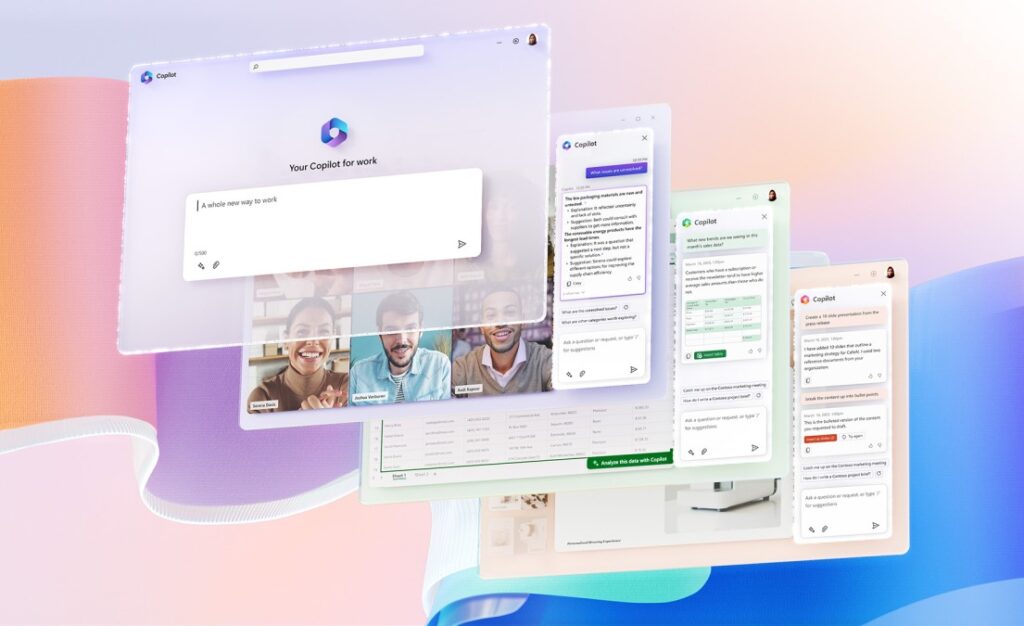
Expanded Integrations Across Microsoft Apps
Microsoft has also enhanced its core applications, integrating Copilot more deeply into Excel, PowerPoint, Teams, Outlook, Word, and OneDrive:
- Copilot in Excel: The AI tool can now suggest formulas, summarize spreadsheets using pivot tables and charts, and even answer questions about the data. A new feature, Copilot in Excel with Python, allows users to write Python code directly from the formula bar for advanced data analysis tasks, such as revenue forecasting.
- Copilot in PowerPoint: Two new tools—Narrative Builder and Brand Manager—enable users to create presentations interactively and maintain brand consistency using approved templates and images.
- Copilot in Teams, Outlook, Word, and OneDrive: Copilot now offers unique functionalities, such as summarizing emails, finding information in cloud storage, and even identifying unanswered questions from meeting recordings.
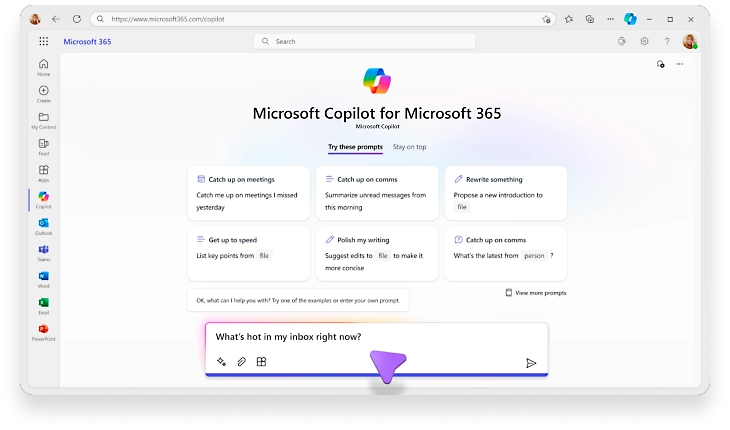
TF Summary: What’s Next?
Microsoft’s latest updates to Copilot tools improves how businesses use AI to automate tasks and enhance productivity. By offering deeper integration across its applications suite, Microsoft positions itself as a leader in the AI-driven workplace. Users can expect more features and wider accessibility in the coming months as Microsoft refines and expands the tool set. TF predicts future updates could will enhance the AI’s ability to understand and interact with user data. Copilot’s goal is simplifying and streamlining business operations.

— Text-to-Speech (TTS) provided by gspeech