Google has expanded its AI capabilities with Gemini, introducing two new features aimed at enhancing productivity and creativity. The latest update allows users to automatically generate meeting notes in Google Meet and restores the ability to create images of people. These enhancements aim to make digital collaboration more seamless and accessible for both business and education users.
What’s Happening & Why This Matters
AI-Powered Meeting Notes in Google Meet
Gemini’s new “take notes for me” feature, now available in Google Workspace, aims to help users keep up with the rapid pace of meetings. This tool, first previewed last summer, listens to Google Meet video calls and creates detailed notes, letting participants focus on the discussion rather than on note-taking. These notes are automatically linked to the calendar invite, allowing all attendees to access them post-meeting.
The feature is currently being rolled out to users of Gemini Enterprise, Gemini Education Premium, and AI Meetings & Messaging add-ons. It’s available on computers and laptops for now, with support for other platforms expected soon. The notes function supports only spoken English initially, and admins have the flexibility to enable or configure it.
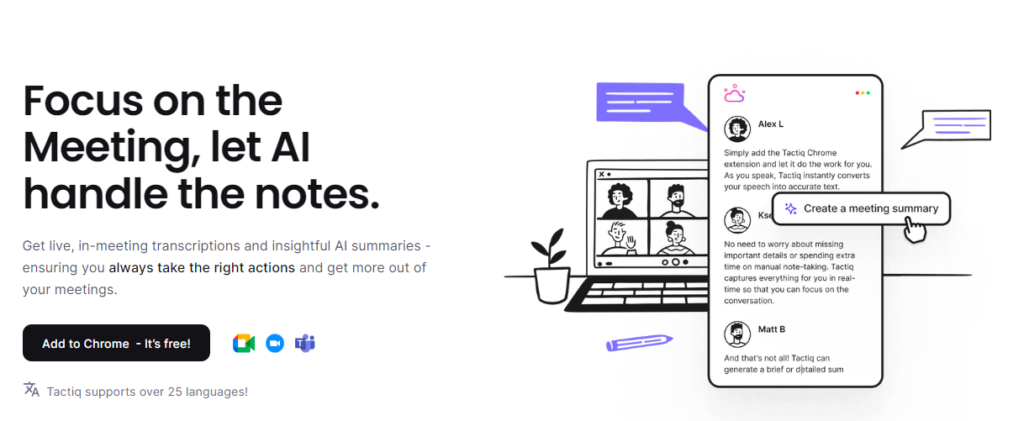
To activate the note-taking tool, users select the “Take notes with Gemini” option in their meeting’s calendar invite. A pencil icon indicates that Gemini is recording notes, and clicking on it provides a real-time summary, ensuring accuracy and completeness. This functionality joins other AI-powered features in Google Meet, such as AI-generated backgrounds, enhancing overall user experience.
Restoring the Ability to Generate Images of People
Google has also reintroduced Gemini’s image generation capabilities for human depictions, which were previously disabled due to issues with historical inaccuracies and misrepresentations. The rollout starts with early access for Gemini Advanced Business and Enterprise users, focusing initially on English language support.
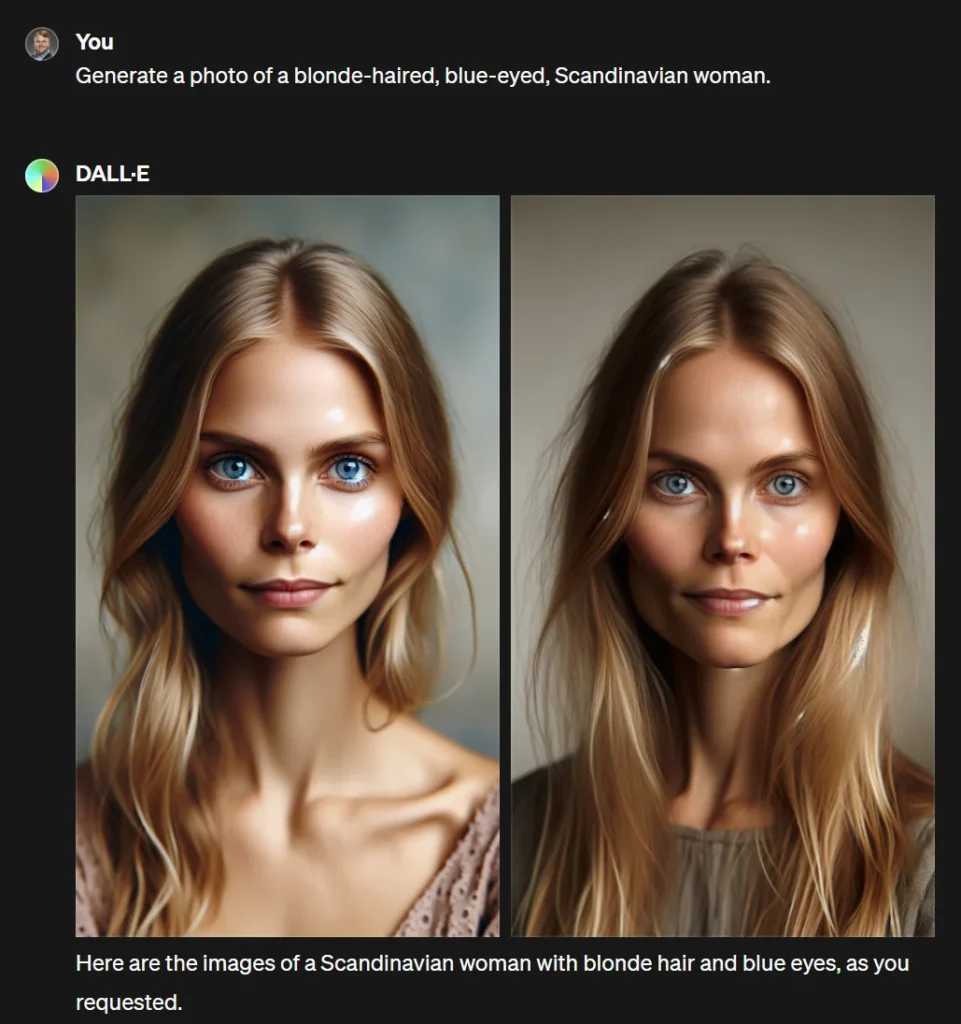
The updated feature includes technical improvements and enhanced evaluation methods to prevent the generation of misleading or inappropriate content. Unlike xAI’s Grok 2, which allows for photorealistic depictions of public figures, Gemini restricts images of identifiable individuals, minors, and content deemed violent, gory, or explicit. The tool will continue to evolve based on user feedback, with plans to expand to more users and languages over time. Additionally, Google has introduced “Gems,” customizable AI tools capable of various tasks, from coding to content editing and advice-giving. Available across multiple platforms and in over 150 countries, Gems are designed to be intuitive and versatile, broadening the functionality of Google’s AI ecosystem.
TF Summary: What’s Next
Google’s recent updates to Gemini aim to make work more efficient and creative by enhancing user experience in digital collaboration and content creation. While the meeting notes feature provides a solution for managing the overload of online meetings, the image generation update showcases a careful balance between creative freedom and ethical guidelines. As these features roll out, Google will collect feedback, refine its tools, and expand their reach to more users and languages.


